Speech and audio signal
processing is an exciting area that
seems to be very important nowadays from virtual assistants to voice-controlled
gadgets, music analysis, and systems for speech recognition. As the
applications of sound become important, the knowledge of handling signals
becomes the greatest asset.
MATLAB is an extremely powerful yet easy-to-use
platform that can be used for the analysis, processing, and interpretation of
signals. If you are a student starting with fundamental concepts, or if you are
a researcher involved in complex systems, MATLAB provides you with many tools
and built-in functions.
The Basics of Speech and Audio Signal Processing in MATLAB
The processing of speech and audio signals involves analysis, transformation, and manipulation of sound signals, more so human speech. MATLAB takes care of all this with its inbuilt functions and toolboxes and a friendly environment for testing and development.
1. Working with Audio Files
• To read.wav audio
files, use audioread().• To write changes to audio, use
audiowrite().Example:
[y, fs] = audioread('sample.wav');
sound(y fs);
2. Visualizing Sound Data
• To view in the time domain, tryplot(y).• To analyze in the frequency domain, employ tools such as fft() or spectrogram().
• Example for a spectrogram:
• Spectrogram(y 256, 200 256, fs, 'yaxis');
3. Performing Common Tasks
• Use filter() or filtfilt() to filter.• Trimming audio and normalizing it are other simple tasks.
• Breaking audio signals into frames and windows helps analyze them over short periods.
4. Extracting Features
• Some features are among commonly extracted ones, such as MFCCs, pitch, energy, and zero-crossing rate.• There exist features which can be extracted with the help of tools such as the Audio Toolbox and the Signal Processing Toolbox.
5. Reducing Noise
• Filters or spectral subtraction methods help remove background noise from signals.6. Detecting Voice Activity (VAD)
• Identify sections where speech is present even in noisy.7. Analyzing Pitch and Frequency
• Functions likepitch(), harmonicRatio(), and fundamentalFreq() assist in finding the pitch of
speech.Advantages of MATLAB in Audio Processing
✅ Friendly Setup
MATLAB suite of tools provides visual command-line and
graphical user interface for easy prototyping.
✅ Pre-Made Functions
Time-saving functions for audio input, output, analysis,
and display come ready to use.
✅ Extra Toolboxes
Special toolboxes like Audio Toolbox, DSP Toolbox, and
Machine Learning Toolbox help with tricky tasks.
✅ Top-Notch Visuals
Strong plotting tools aid in checking signals and fixing
bugs.
✅ Quick Testing for Study
and Learning
Often used in schools and research to teach signal
processing ideas.
Applications of Speech and Audio Signal Processing in MATLAB
• Speech Recognition Systems – Clean up speech, pull out key features, and build models.• Emotion & Speaker Identification – Figure out who's talking and how they feel.
• Noise Cancellation Applications – Make sound clearer in phone systems.
• Music Signal Analysis – Look at music to find its beat, pitch, speed, and style.
• Voice-Controlled Applications – Let people talk to machines in smart homes and phone apps.
• Educational Demonstrations – Show how real-world sound systems work to help people learn.
MATLAB, with its huge set of toolboxes and built-in functions, provides a great platform to explore and put audio processing apps into action.
This blog will guide you through key parts of speech and audio signal processing using MATLAB from finding pitch and getting rid of noise, to spotting voice activity (VAD) and pulling out features. If you're new to this or have some experience, this guide will help you use theory in real-world projects.
1. Pitch Detection Using MATLAB
In our perception, its frequency content is called pitch. In musical analysis, speech recognition, and speaker classification, pitch plays an important role.
Applying MATLAB’s
Built-In
pitch() Tool
[y, fs] = audioread('voice_sample.wav');f0 = pitch(y fs);plot(f0);title('Estimated Pitch of Audio Signal');xlabel('Frame'); ylabel('Frequency (Hz)');
Why It Is Useful
• Helps identify who is speaking
• Assists in tracking melodies or fine-tuning music
• It is a key feature in voice-related technology
2. Getting Rid of Noise (Denoising)
Unwanted noise can lower how well speech systems work. MATLAB provides methods to remove noise, like spectral subtraction, adaptive filtering, and wavelet-based denoising.
How to Do Basic Noise Reduction with Spectral Subtraction
This is an example function. Actual implementation or a toolbox is required.clean_audio = spectralSubtract(y, fs);sound(clean_audio fs);
Why It Helps:•Speech signals become easier to understand•Boosts accuracy in speech recognition and voice activity detection• Helps manage audio in live scenarios
3. Detecting
Voice Activity (VAD)
VAD identifies when someone is talking in an audio stream. Systems like call recording, speech coding, and telecom networks rely on this.
Energy-Based VAD Example
frameLength = round(0.02 * fs);frames = buffer(y frameLength);energy = sum(frames.^2);threshold = 0.01; % Adjust this if neededvad = energy > threshold;plot(vad);title('Voice Activity Detection');
Uses:
Skip parts with no speech in recordings.
Trigger systems that need voice input.
Simplify speech recognition by lowering processing.
4. Audio Feature Extraction
Identifying the right features in speech helps build smarter systems. A few used features are:
MFCCs (Mel-Frequency Cepstral Coefficients)
Zero Crossing Rate
Spectral Centroid
Chroma and Pitch Features
Example: Extracting
MFCC
coeffs = mfcc(y fs);imagesc(coeffs');axis xy;title('MFCC Features');xlabel('Frame');ylabel('Coefficient Index');
Applications:
Identifying speakers
Determining emotions
Detecting music genres
Input to train machine learning modelsHands-On Project Ideas
Take a look at some straightforward projects to apply these ideas:
1. Emotion
Identification in Speech
Pull out MFCC features and pitch
Use a labeled dataset to teach a classifier emotions
2. Voice Recorder
with Noise Cancellation
Capture audio that includes background noise
Remove the noise and store the cleaned version
3. Home Automation
Using Voice Commands
Use VAD to pick up spoken commands
Trigger actions tied to specific recognized words
Conclusion
MATLAB offers a powerful setup to analyze and work with speech and audio signals, helping users move from simple tasks to complex projects. You can write a few lines of code to find pitch, reduce noise, figure out when speech occurs, or pull out useful features. These techniques matter a lot when creating voice-based tools for today’s smart tech world.
Begin with the basics, keep practicing, and design your smart audio systems by using what MATLAB provides.
Want to know more about Speech and Audio Signal Processing in MATLAB?
Look at our expert project assistance at TakeoffProjects – where we bridge the gap between theory and practice!
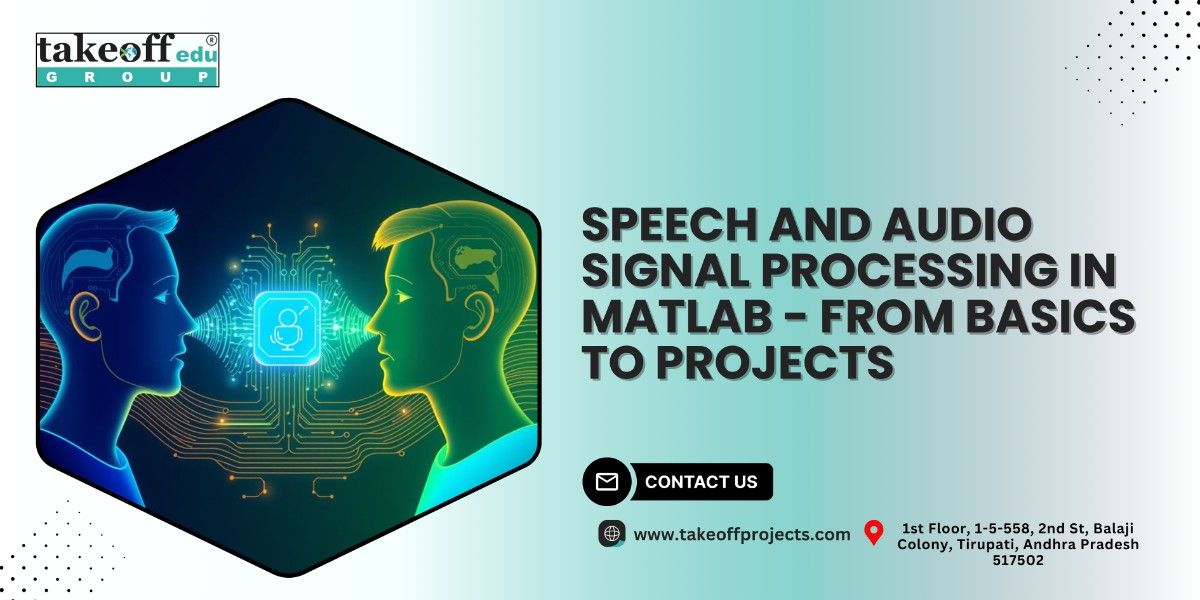
 Enhancing Security in 5G Device-to-Device Communication with a Secure Gale-Shapley Algorithm
Enhancing Security in 5G Device-to-Device Communication with a Secure Gale-Shapley Algorithm 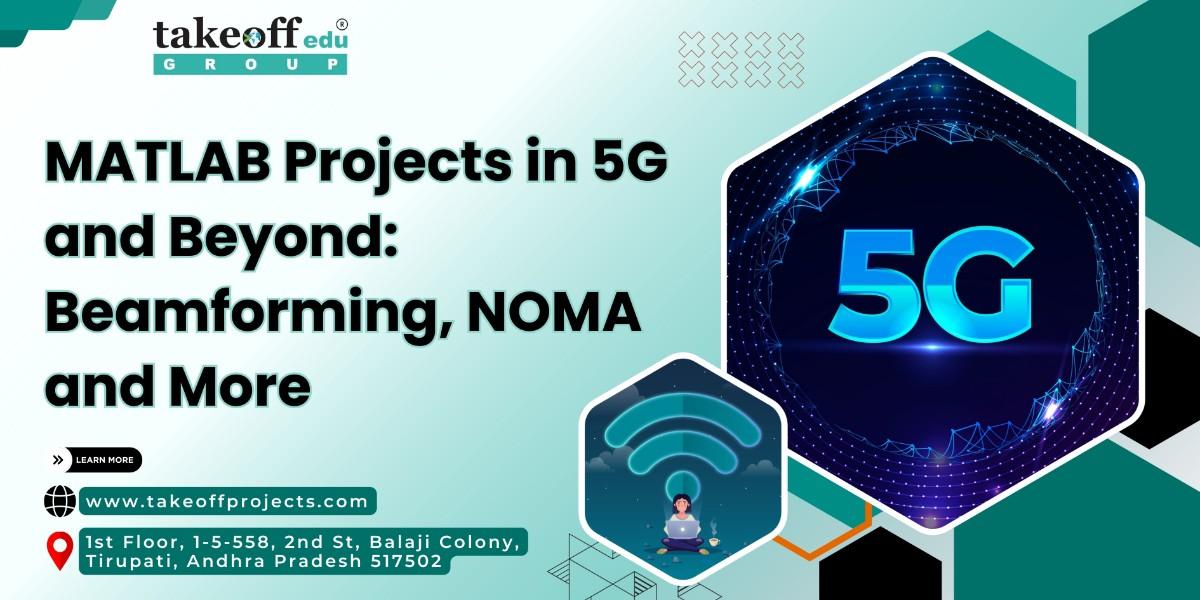 MATLAB Projects in 5G and Beyond: Beamforming, NOMA and More
MATLAB Projects in 5G and Beyond: Beamforming, NOMA and More 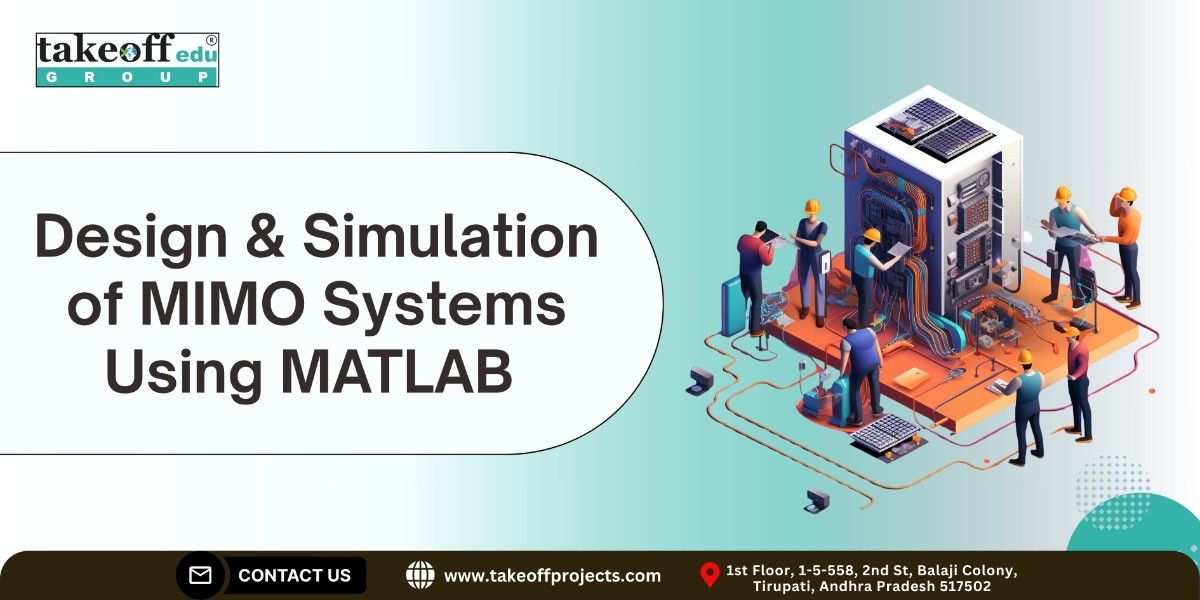 Design and Simulation of MIMO Systems Using MATLAB
Design and Simulation of MIMO Systems Using MATLAB 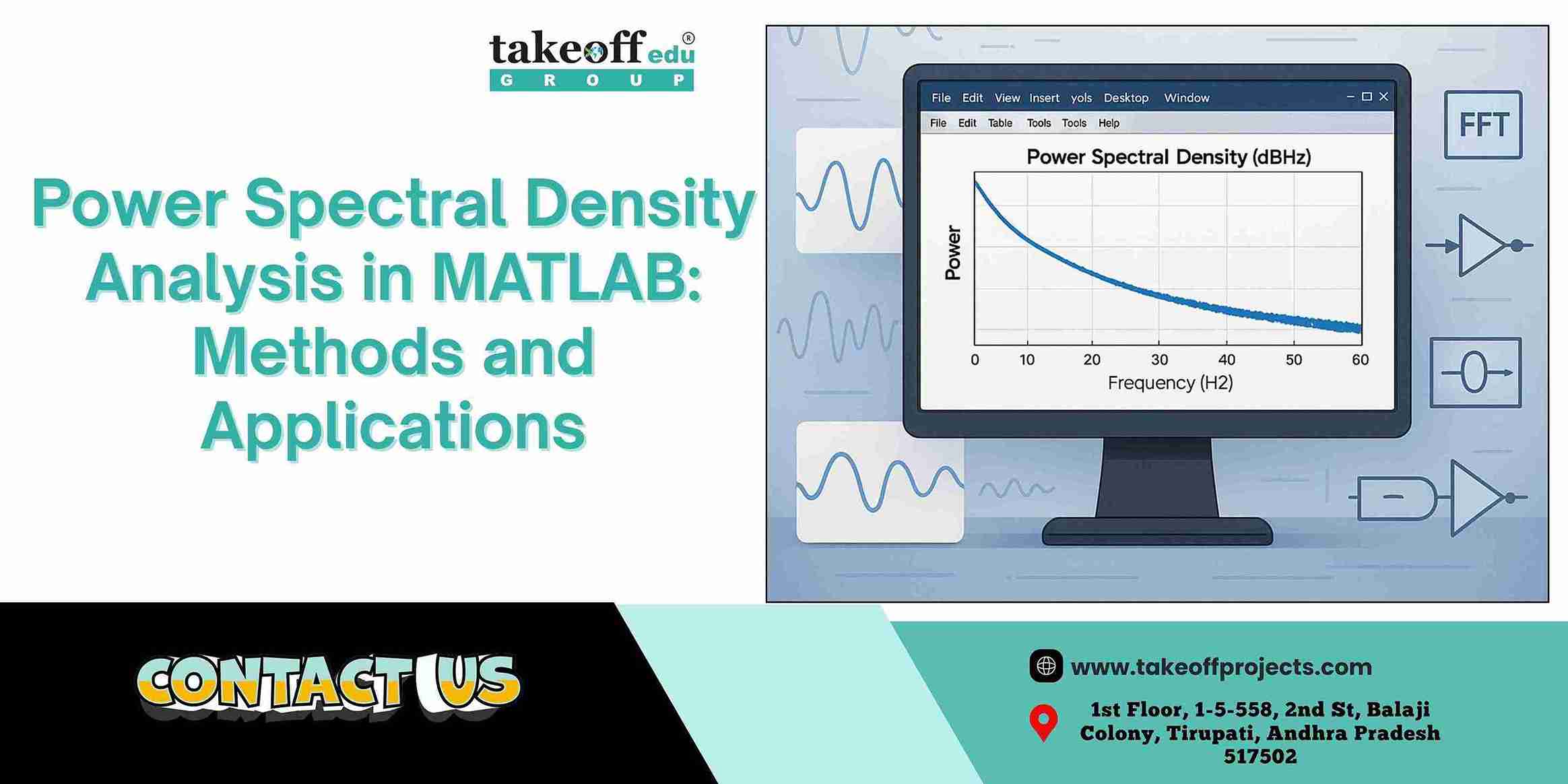 Power Spectral Density Analysis in MATLAB: Methods and Applications
Power Spectral Density Analysis in MATLAB: Methods and Applications 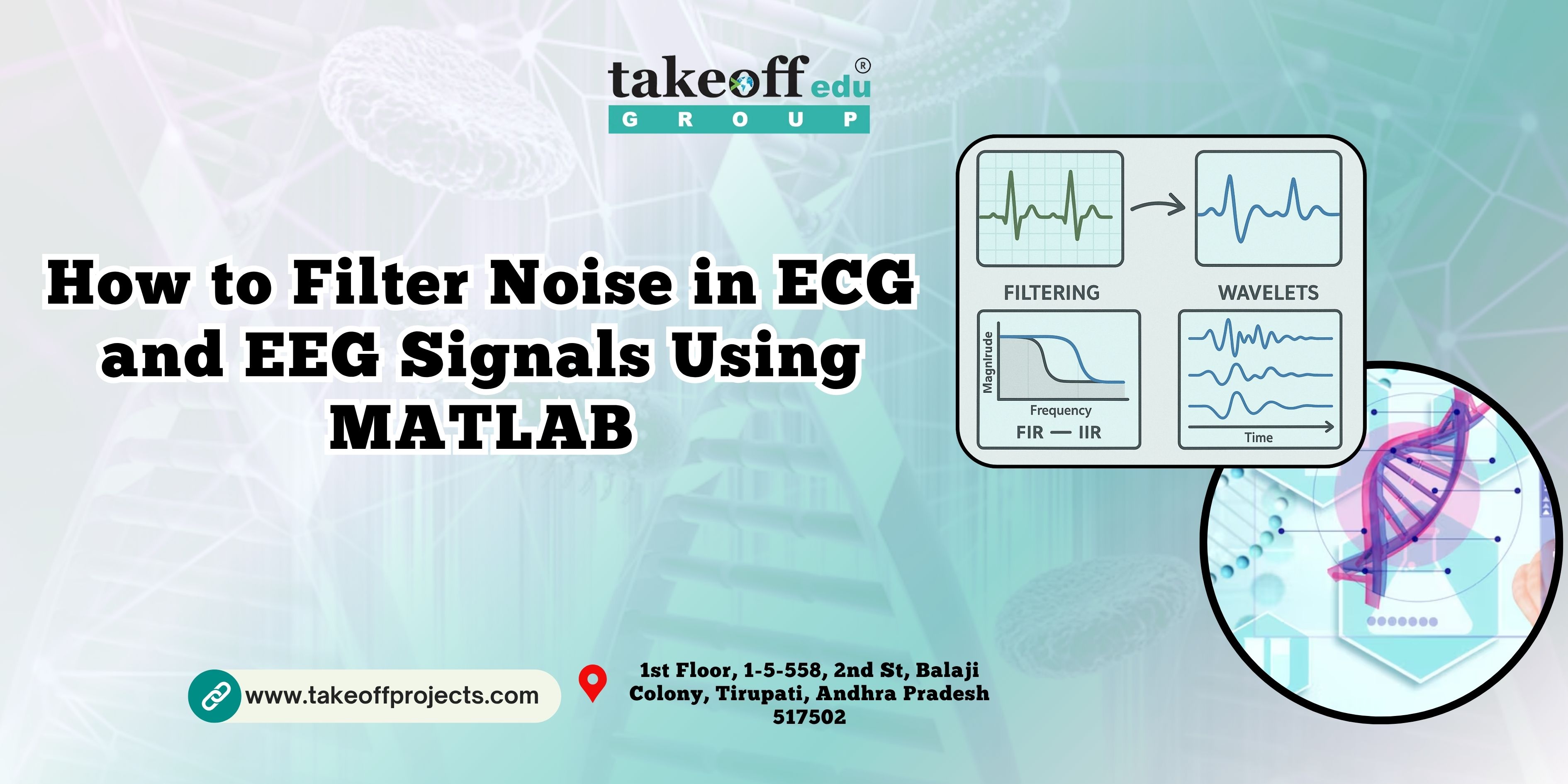 How to Filter Noise in ECG and EEG Signals Using MATLAB
How to Filter Noise in ECG and EEG Signals Using MATLAB  Real-Time Object Detection in Images Using MATLAB: A Practical Approach
Real-Time Object Detection in Images Using MATLAB: A Practical Approach 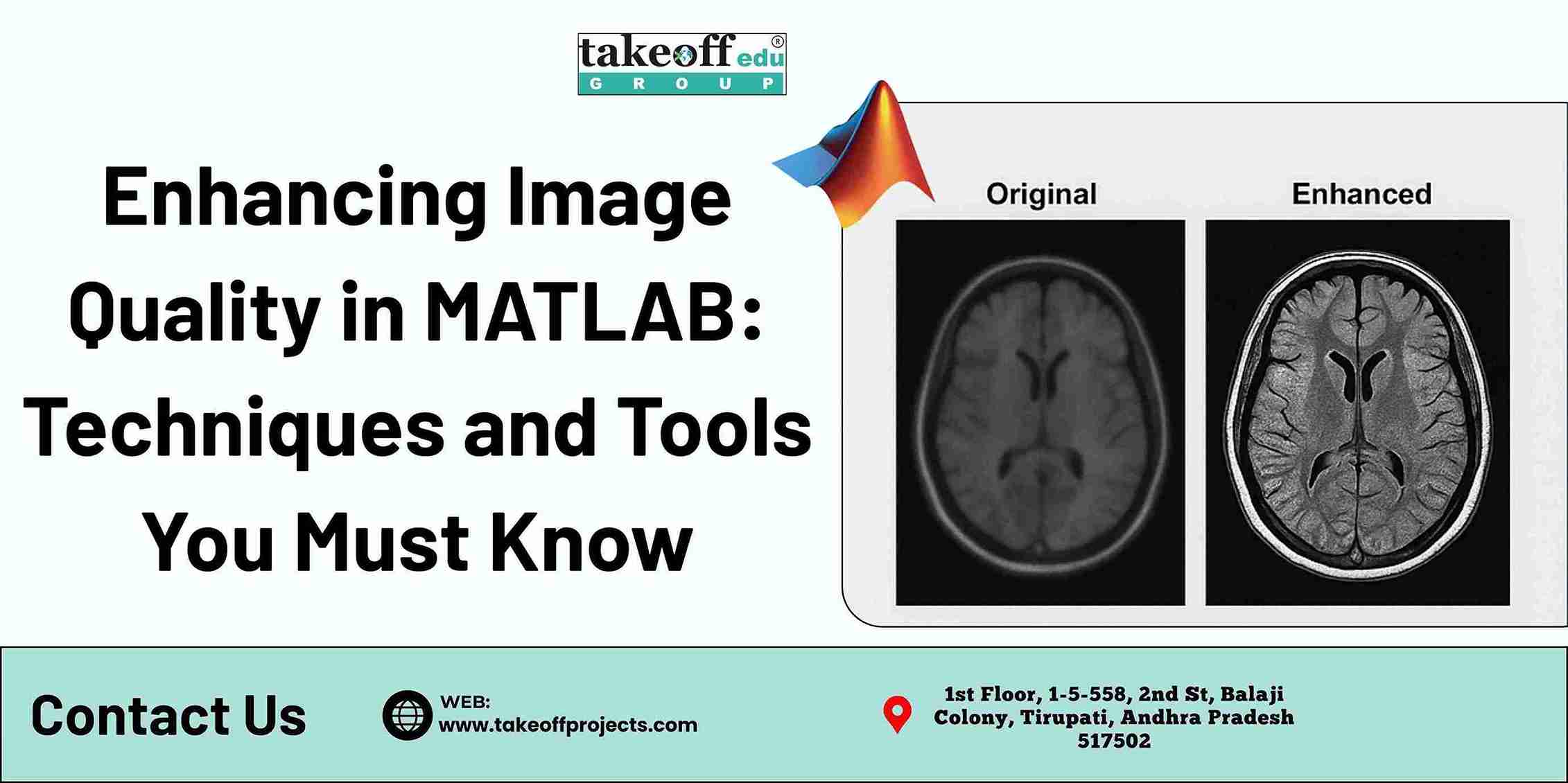 Enhancing Image Quality in MATLAB: Techniques and Tools You Must Know
Enhancing Image Quality in MATLAB: Techniques and Tools You Must Know 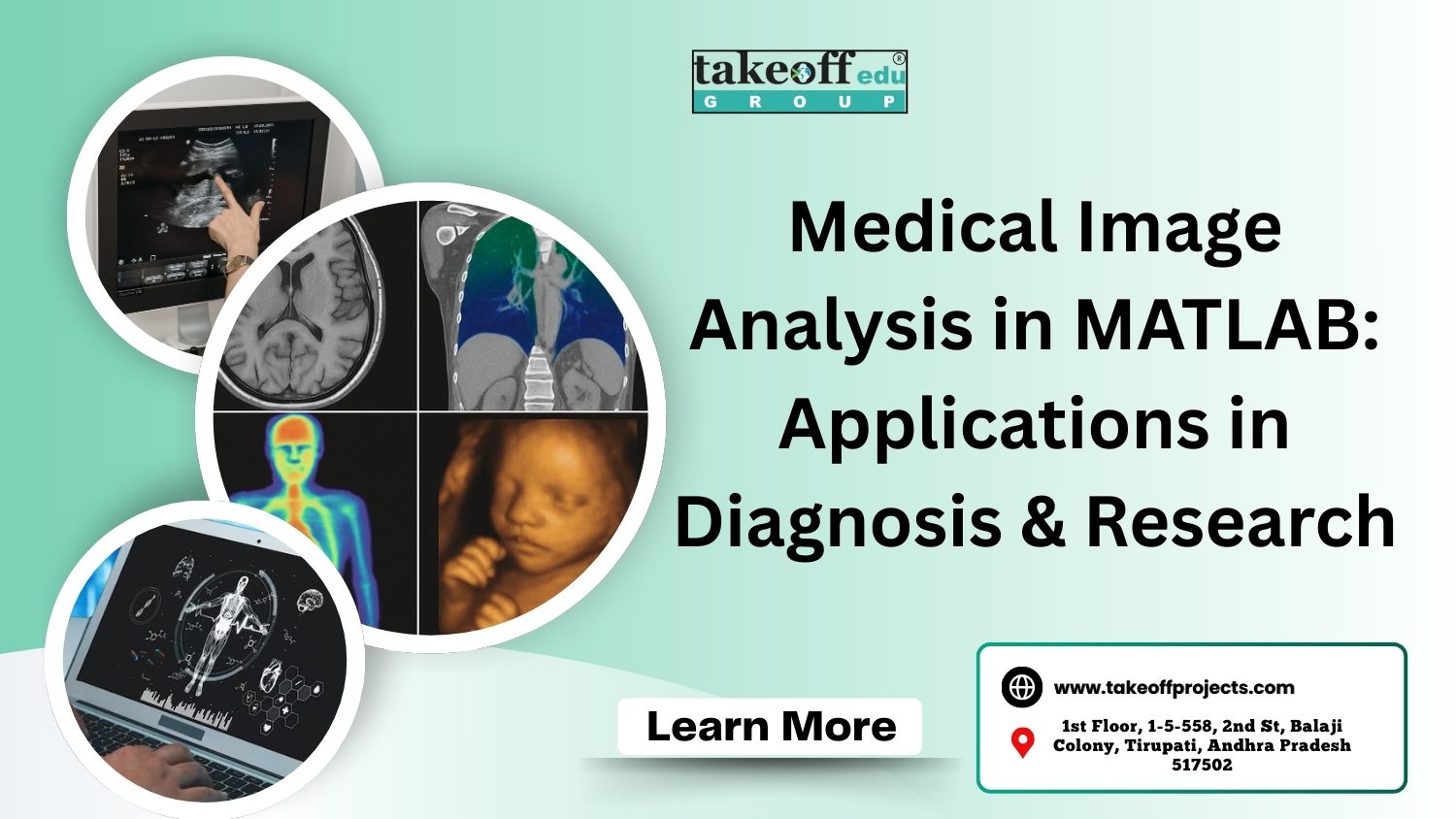 Medical Image Analysis in MATLAB: Applications in Diagnosis and Research
Medical Image Analysis in MATLAB: Applications in Diagnosis and Research 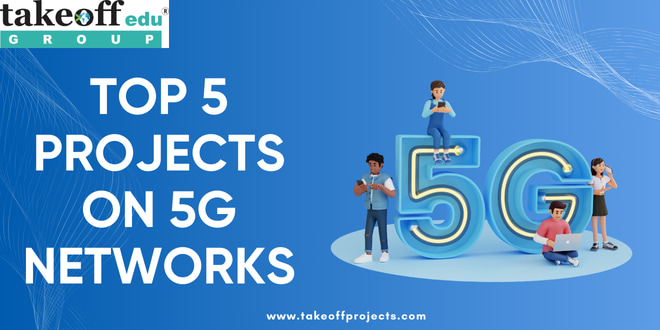 Top 5 Projects on 5G Networks
Top 5 Projects on 5G Networks  Top 5 Projects on Modulation Techniques
Top 5 Projects on Modulation Techniques  Top 7 Projects on MIMO Transmissions
Top 7 Projects on MIMO Transmissions  Top 5 Device to Device Communications Projects
Top 5 Device to Device Communications Projects  Top 7 Image Detection Projects
Top 7 Image Detection Projects  Top 7 Image Compression Projects
Top 7 Image Compression Projects  Top 5 Fusion and Saliency Projects
Top 5 Fusion and Saliency Projects  Top 7 Image Retrieval Projects
Top 7 Image Retrieval Projects 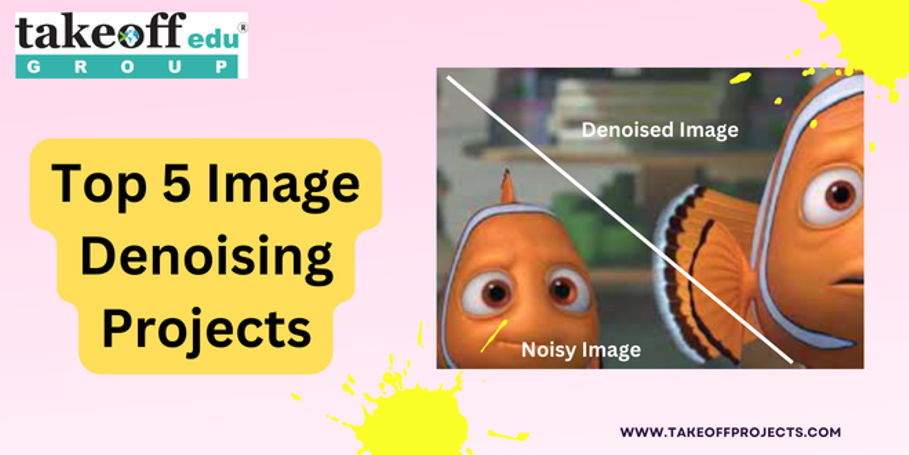 Top 5 Image Denoising Projects
Top 5 Image Denoising Projects  Top 7 Projects on Security Applications
Top 7 Projects on Security Applications  Top 7 Image Enhancement Projects
Top 7 Image Enhancement Projects  Top 10 Deep Learning Projects for B.Tech
Top 10 Deep Learning Projects for B.Tech 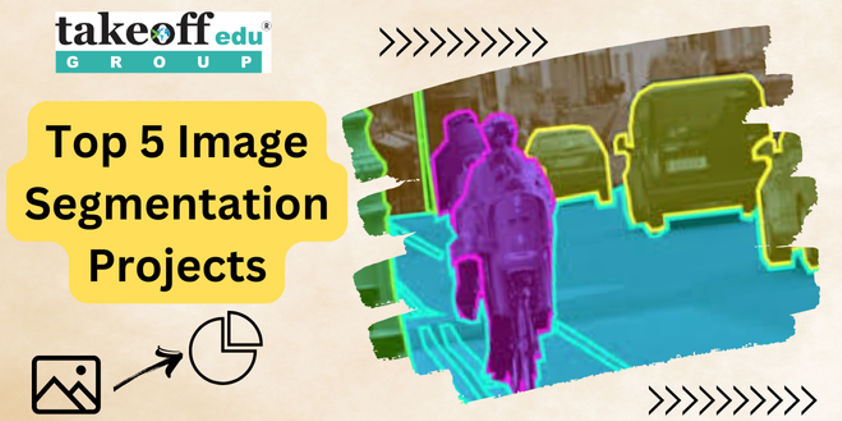 Top 5 Image Segmentation Projects
Top 5 Image Segmentation Projects 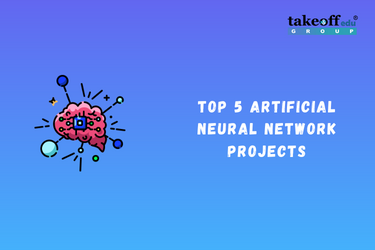 Top 5 Artificial Neural Network Projects
Top 5 Artificial Neural Network Projects 
 Paper Publishing
Paper Publishing


