Today, image processing finds application in many fields such as medical imaging, satellite imagery, and security systems. MATLAB with its Processing Toolbox is an amazing application for quality enhancement via selective feature enhancement, noise filtering, Digital processing and de-blurring. This blog will expose you to such basic applications and show some application examples in MATLAB.
Understanding Image Processing Enhancement
Understanding image processing enhancement is essential because it lays groundwork to improve quality and extracting useful information. Assist students to dive into details of adjusting brightness, contrast and sharpness, skills they need to gain in various fields that depend on analysis and processing.
Why Image Enhancement?
Image enhancement efforts to improve visual appearance into a better suited for human analysis. Many factors, such as poor lighting, sensor defects, or motion, contribute to image-grabbing problems such as low contrast, noise, or blur. Hence, higher enhancement from an aesthetic point not only makes enhanced pick beautiful but also leads to more accurate analysis.
1. Contrast Enhancement
The algorithms and data sources for searching are quite different, offering a parallel execution of the operation. Fortunately, MATLAB offers several methods to boost contrast. Here are some techniques you can use in MATLAB:
• Imadjust - This adjusts intensity values to fit a specific range.
• Histeq - This method performs selective feature enhancement, which we'll dive into later.
• Adapthisteq - This applies contrast-limited adaptive histogram equalization (CLAHE) to enhance details.
Example:
I = imread('low_contrast_image.jpg');
J = imadjust(I);
imshowpair(I, J, 'montage');
title('Original vs Contrast Enhanced');
This straightforward line of code enhances the picture intensity values, resulting in a clearer and more detailed appearance.
2. Noise Filtering
When you photograph in low light or utilize some sensors, you may see some noise, which appears as grainy or speckled patterns. This noise can really mess with the quality and how we interpret.
Here are some common filtering techniques to tackle this issue:
• Median Filter: Perfect for dealing with salt-and-pepper noise.
• Gaussian Filter: Works wonders for Gaussian noise.
• Wiener Filter: This one adapts based on the local variance.
Example using Median Filter:
I = imread('noisy_image.jpg');
I_gray = rgb2gray(I);
filtered_image = medfilt2(I_gray, [3 3]);
imshowpair(I_gray, filtered_image, 'montage');
title('Original vs Median Filtered');
3. Histogram Equalization
Histogram equalization is a popular algorithm for contrast adjustment in images. It redistributes the most frequent intensity values and thereby uncovers more details in the darker and lighter regions.
MATLAB Function: histeq
Example:
I = imread('underexposed.jpg');
I_gray = rgb2gray(I);
equalized_image = histeq(I_gray);
imshowpair(I_gray, equalized_image, 'montage');
title('Original vs Histogram Equalized');
This particular method is especially useful in medical imaging, because even the smallest
change in light intensity could detect key diagnostic information. Quick tip:
when you write answers, remember to follow the language given and not use or
change any other.
4. Image De-blurring
When the pictures were blurred due to the camera's focus being lost. When de-blurring is done in such cases, the point is to try to get the original back to its sharpness.
• Wiener Deconvolution (deconvwnr)
• Lucy-Richardson Deconvolution (deconvlucy)
• Blind Deconvolution (deconvblind)
Example using Wiener Deconvolution:
I = imread('blurred_image.jpg');
PSF = fspecial('motion', 15, 45); % Simulated motion blur
J = deconvwnr(I, PSF);
imshowpair(I, J, 'montage');
title('Blurred vs Deblurred');
This example utilizes a known point spread function (PSF) to generate motion blur. In practice, PSFs may be estimated or modelled.
Integrating Techniques for Best Results
Sometimes it will require a combination of several techniques. You may need to decrease the noise first, followed by increasing contrast, and lastly use histogram equalization to get the most legible outcome.
Example Pipeline:
I = imread('complex_image.jpg');
I_gray = rgb2gray(I);
I_filtered = medfilt2(I_gray, [3 3]);
I_adjusted = imadjust(I_filtered);
I_final = histeq(I_adjusted);
imshow(I_final);
title('Enhanced Image');
This pipeline shows how you can chain MATLAB tools together to get tremendous results that are not particularly high-quality. Just a quick note: when generating responses, remember to use the language that's been specified and not anything else.
Conclusion
The image processing through MATLAB is highly powerful and robust. The software not only contains convenient and well-defined documentation of what functions there are but also affords the ability to enormously improve quality by making use of these functions. Digital Processing Toolbox of MATLAB proves to be exactly what you need concerning the elimination of contrast data, the correction of a photo that is blurred, and also the noisy data. After you are fully acquainted with skills such as contrast transformation, image dusting, histogram equalization, and deconvolution it becomes possible to not only better for your academic and professional use but also to develop new purposes and make them more useful. Then why not choose to put into practice any of these right away? Get your pictures to excel in more ways than a lot of normal pictures do!
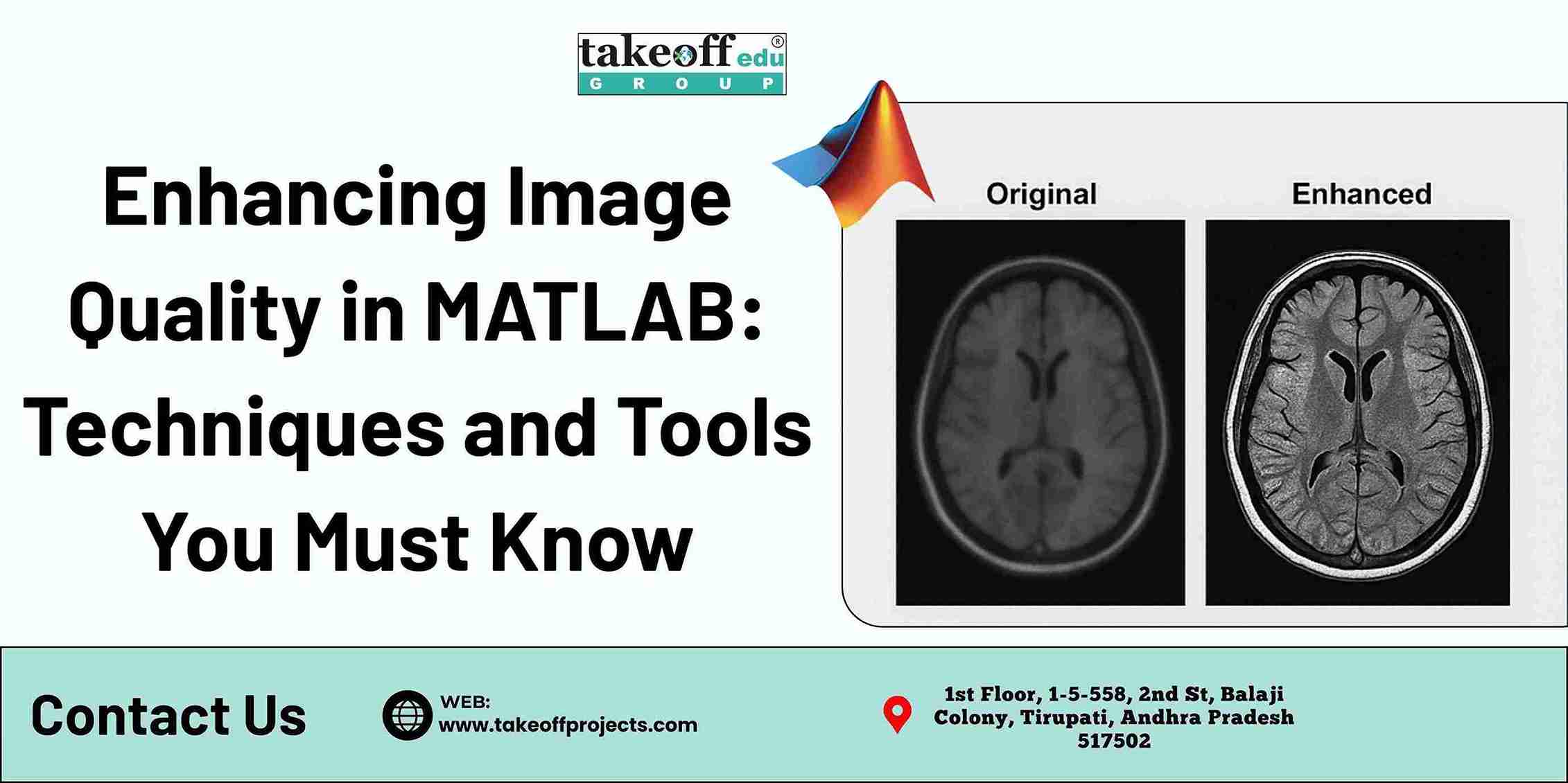
 Enhancing Security in 5G Device-to-Device Communication with a Secure Gale-Shapley Algorithm
Enhancing Security in 5G Device-to-Device Communication with a Secure Gale-Shapley Algorithm 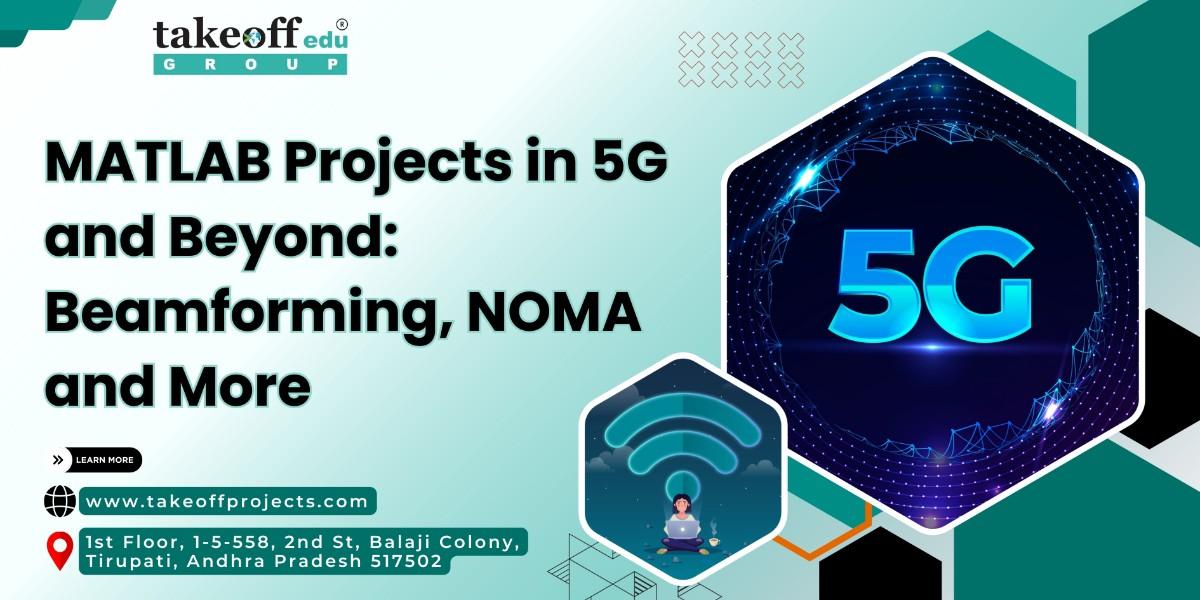 MATLAB Projects in 5G and Beyond: Beamforming, NOMA and More
MATLAB Projects in 5G and Beyond: Beamforming, NOMA and More 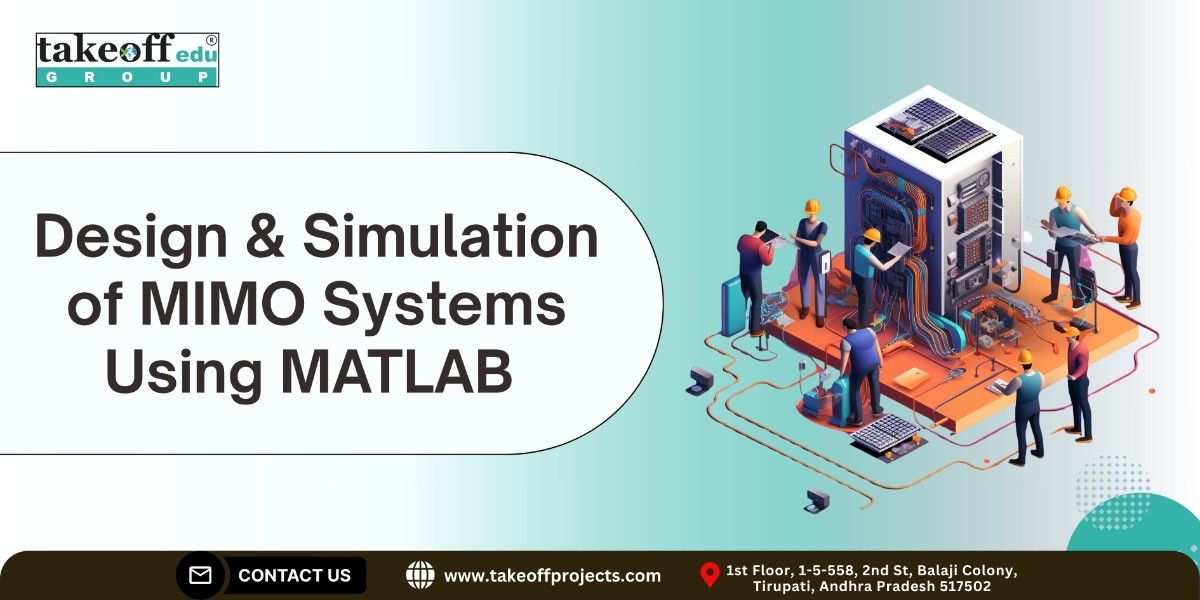 Design and Simulation of MIMO Systems Using MATLAB
Design and Simulation of MIMO Systems Using MATLAB 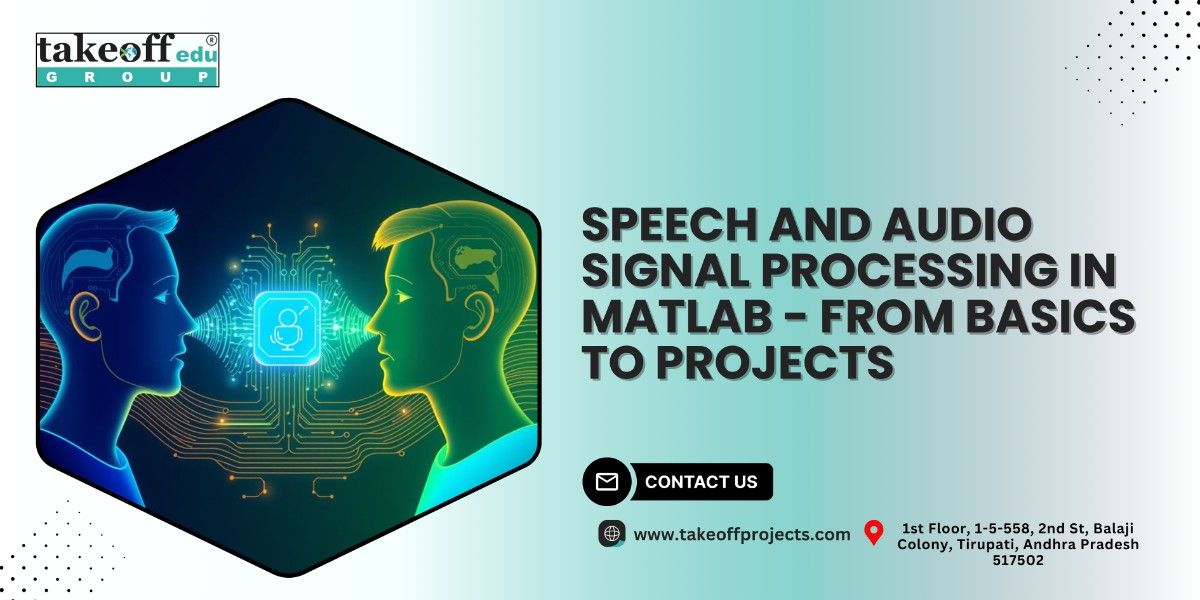 Speech and Audio Signal Processing in MATLAB: From Basics to Projects
Speech and Audio Signal Processing in MATLAB: From Basics to Projects 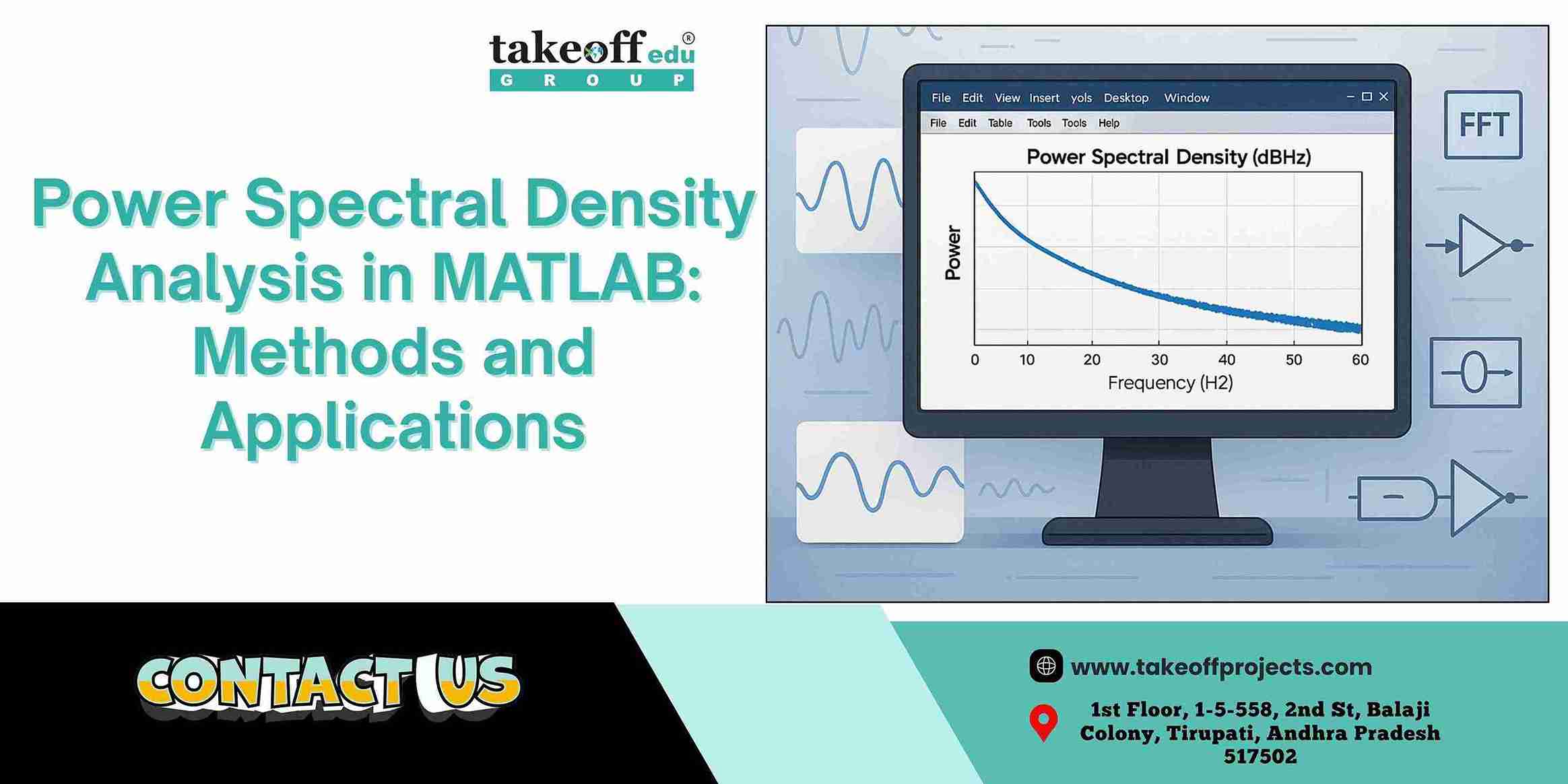 Power Spectral Density Analysis in MATLAB: Methods and Applications
Power Spectral Density Analysis in MATLAB: Methods and Applications 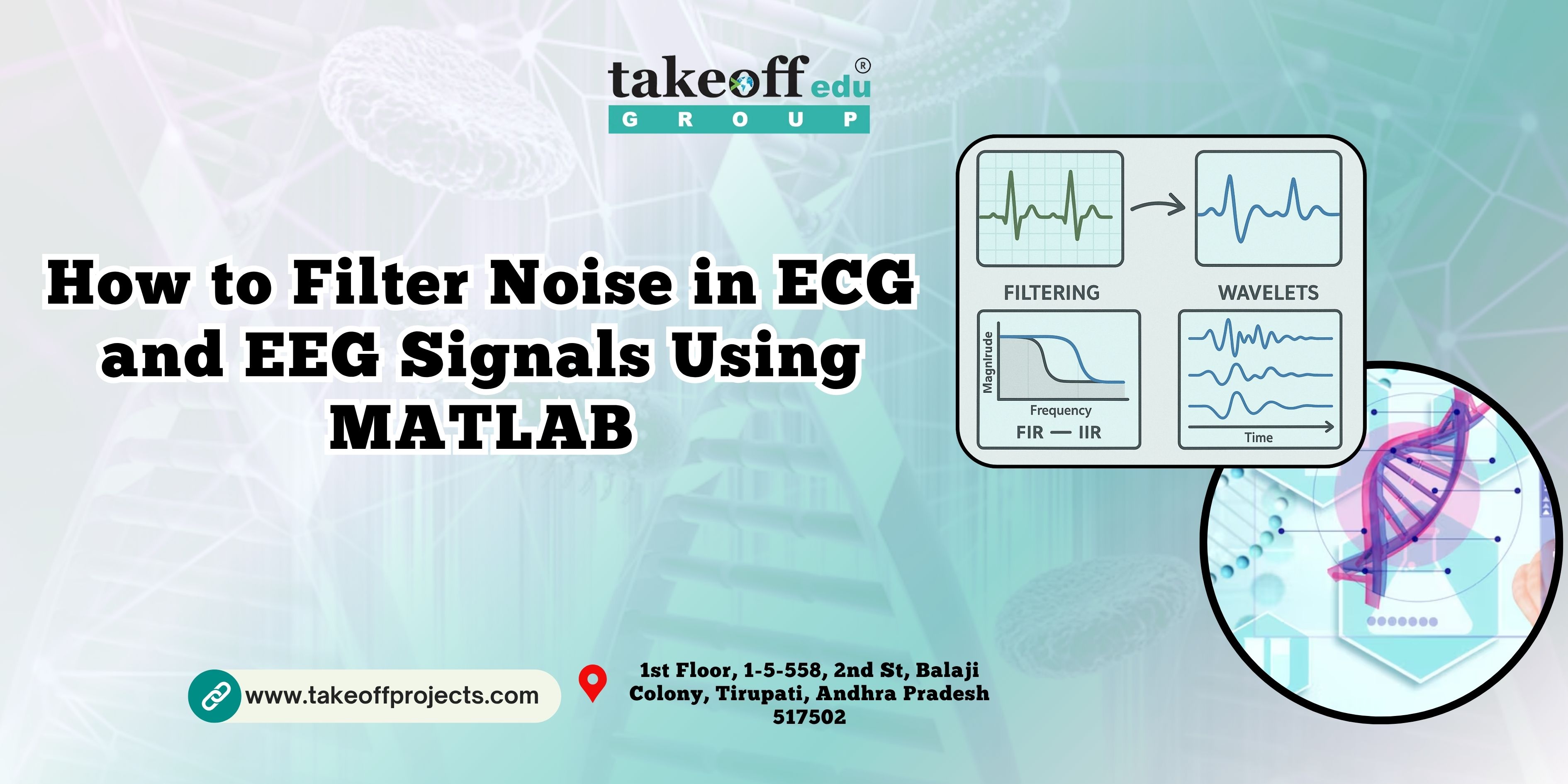 How to Filter Noise in ECG and EEG Signals Using MATLAB
How to Filter Noise in ECG and EEG Signals Using MATLAB  Real-Time Object Detection in Images Using MATLAB: A Practical Approach
Real-Time Object Detection in Images Using MATLAB: A Practical Approach 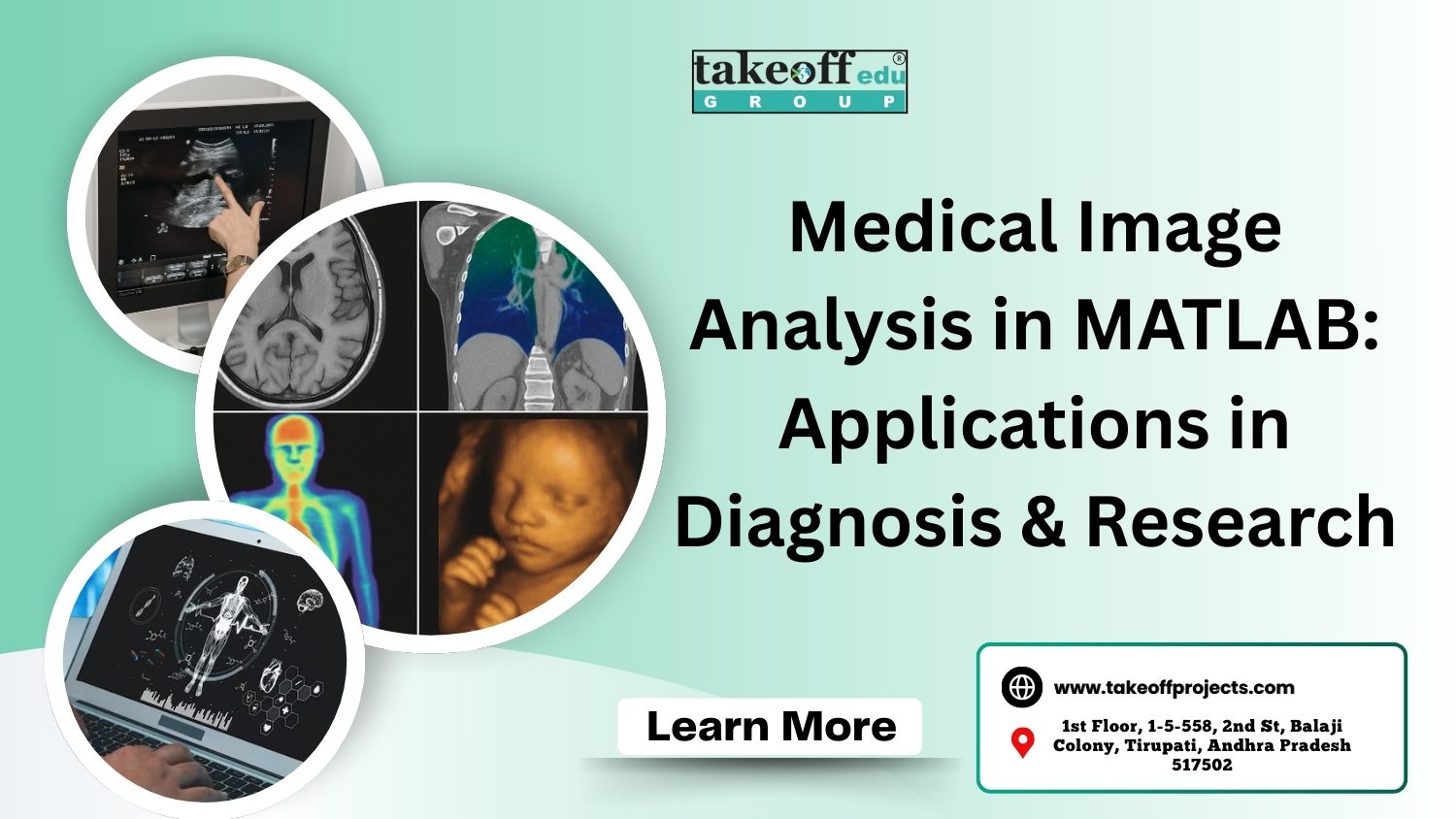 Medical Image Analysis in MATLAB: Applications in Diagnosis and Research
Medical Image Analysis in MATLAB: Applications in Diagnosis and Research 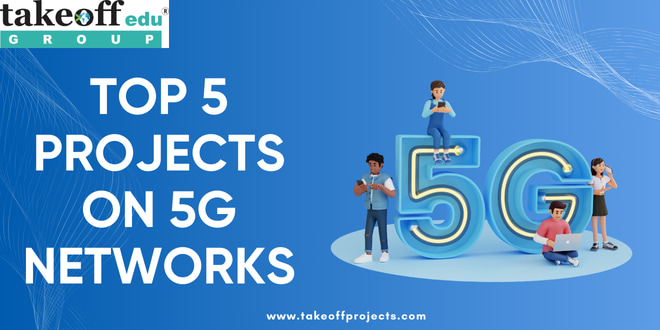 Top 5 Projects on 5G Networks
Top 5 Projects on 5G Networks  Top 5 Projects on Modulation Techniques
Top 5 Projects on Modulation Techniques  Top 7 Projects on MIMO Transmissions
Top 7 Projects on MIMO Transmissions  Top 5 Device to Device Communications Projects
Top 5 Device to Device Communications Projects  Top 7 Image Detection Projects
Top 7 Image Detection Projects  Top 7 Image Compression Projects
Top 7 Image Compression Projects  Top 5 Fusion and Saliency Projects
Top 5 Fusion and Saliency Projects  Top 7 Image Retrieval Projects
Top 7 Image Retrieval Projects 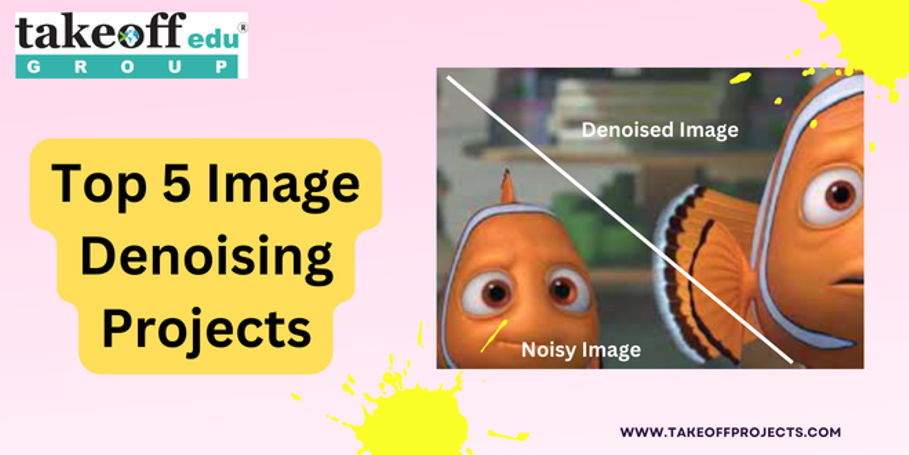 Top 5 Image Denoising Projects
Top 5 Image Denoising Projects  Top 7 Projects on Security Applications
Top 7 Projects on Security Applications  Top 7 Image Enhancement Projects
Top 7 Image Enhancement Projects  Top 10 Deep Learning Projects for B.Tech
Top 10 Deep Learning Projects for B.Tech 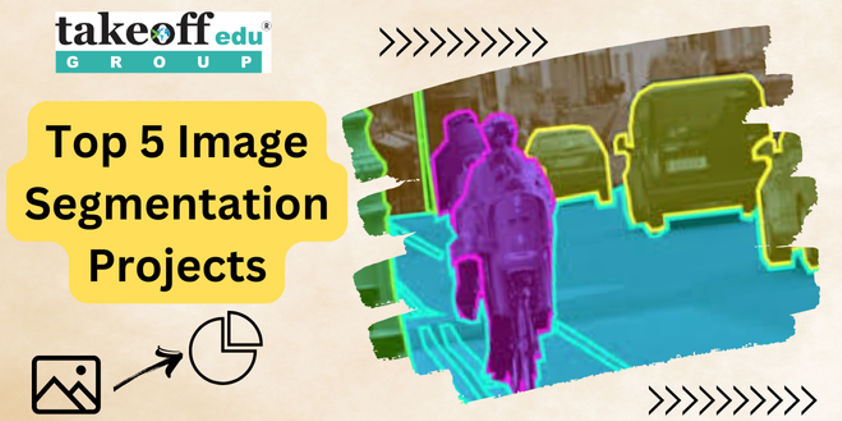 Top 5 Image Segmentation Projects
Top 5 Image Segmentation Projects 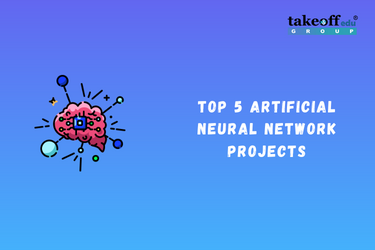 Top 5 Artificial Neural Network Projects
Top 5 Artificial Neural Network Projects 
 Paper Publishing
Paper Publishing


