Development of Smart Pesticides and Spraying Robot
Objective
The objective of the project is to design and develop an innovative solution that uses advanced technology to improve the efficiency and effectiveness of pest control in agricultural fields. The primary goal of this project is to create smart pesticides that can target specific pests and reduce the use of harmful chemicals.
Abstract
Diseases infected on plant leaves particularly in rice leaves are one of the significant issues faced by the farmers. As a result, it is extremely hard to deliver the quantity of food needed for the growing human population. Rice diseases have caused production and economic losses in the agricultural sector. It will likewise influence the earnings of farmers who rely upon agriculture and nowadays farmers commit suicide because of misfortune experienced in agriculture. Bacterial leaf blight, Leaf smut and Brown spot diseased images are segmented using Otsu's method. From the segmented area, various features are separated utilizing “Histogram of Oriented Gradients (HOG)”. Then the features are classified with the assistance of Support Vector Machine (SVM) and accomplished 94.6% with polynomial Kernel SVM and HOG. Spraying robots are autonomous devices that use artificial intelligence (AI). These robots can navigate through fields and apply pesticides precisely, reducing the amount of chemical use and minimizing the risks to human health and the environment.
Key words: image conversion, morphological operation, HOG (Histogram of Oriented Gradients), SVM classifier.
NOTE: Without the concern of our team, please don't submit to the college. This Abstract varies based on student requirements.
Block Diagram
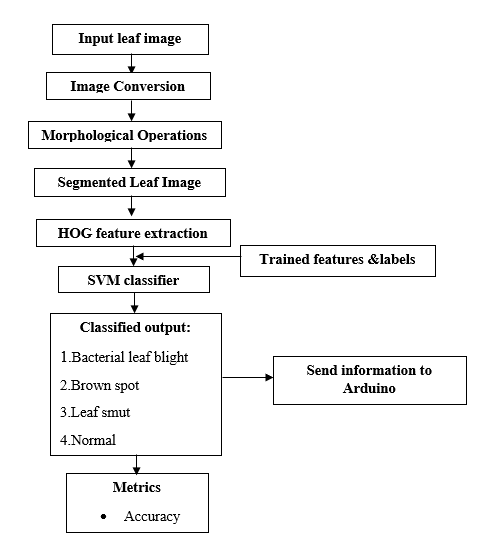
Specifications
Software: MATLAB 2020a or above
Hardware: Operating Systems:
- Windows 10
- Windows 7 Service Pack 1
- Windows Server 2019
- Windows Server 2016
Minimum: Any Intel or AMD x86-64 processor
Recommended: Any Intel or AMD x86-64 processor with four logical cores and AVX2 instruction set support
Disk:
Minimum: 2.9 GB of HDD space for MATLAB only, 5-8 GB for a typical installation
Recommended: An SSD is recommended A full installation of all Math Works products may take up to 29 GB of disk space
RAM:
Minimum: 4 GB
Recommended: 8 GB
Learning Outcomes
- Introduction to MATLAB
- What are EISPACK and LINPACK?
- How to start with MATLAB
- About Matlab language
- Matlab coding skills
- About tools & libraries
- Application Program Interface in Matlab
- About Matlab desktop
- How to use Matlab editor to create M-Files
- Features of Matlab
- Basics on Matlab
- What is an Image/pixel?
- About image formats
- Introduction to Image Processing
- How digital image is formed
- Importing the image via image acquisition tools
- Analyzing and manipulation of image.
- Phases of image processing:
- Acquisition
- Image enhancement
- Image restoration
- Color image processing
- Image compression
- Morphological processing
- Segmentation etc.,
- How to extend our work to another real time applications
- Project development Skills
- Problem analyzing skills
- Problem solving skills
- Creativity and imaginary skills
- Programming skills
- Deployment
- Testing skills
- Debugging skills
- Project presentation skills
- Thesis writing skills





 Paper Publishing
Paper Publishing
