Whole Slide Images Based Cervical Cancer Classification Using Self-Supervised Learning and Multiple Instance Learning
Also Available Domains Deep Learning
Objective
In this paper, we propose to combine self-supervised learning with multiple instances learning to deal with large WSIs datasets only with the reported diagnoses as labels.
Abstract
Most whole-slide picture classification systems now rely on manual pixel-level annotations, which are delicate and time-consuming, and necessitate the annotation of specialized topic expertise. We propose employing self-supervised learning and multiple instance learning to handle large WSI datasets with only the reported diagnoses as labels to address this issue.
Here we a machine learning techniques i.e. K-means Clustering and the deep neural
network i.e. convolutional neural network that showed better results when
compared to k-means clustering and the features learning by CNN are better for
classification applications.
Keywords: Whole Slide Images, K-means Clustering, Convolutional neural network, Features, Cervical Cancer.
NOTE: Without the concern of our team, please don't submit to the college. This Abstract varies based on student requirements.
Block Diagram
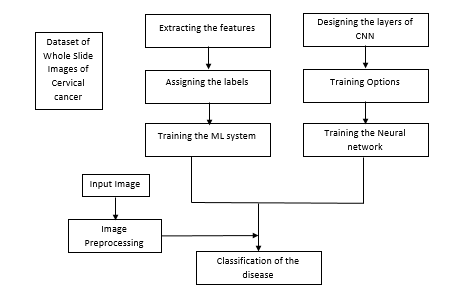
Specifications
Software: Matlab 2020a or above
Hardware:
Operating Systems:
- Windows 10
- Windows 7 Service Pack 1
- Windows Server 2019
- Windows Server 2016
Processors:
Minimum: Any Intel or AMD x86-64 processor
Recommended: Any Intel or AMD x86-64 processor with four logical cores and AVX2 instruction set support
Disk:
Minimum: 2.9 GB of HDD space for MATLAB only, 5-8 GB for a typical installation
Recommended: An SSD is recommended A full installation of all MathWorks products may take up to 29 GB of disk space
RAM:
Minimum: 4 GB
Recommended: 8 GB
Learning Outcomes
- Introduction to Matlab
- What is EISPACK & LINPACK
- How to start with MATLAB
- About Matlab language
- Matlab coding skills
- About tools & libraries
- Application Program Interface in Matlab
- About Matlab desktop
- How to use Matlab editor to create M-Files
- Features of Matlab
- Basics on Matlab
- What is an Image/pixel?
- About image formats
- Introduction to Image Processing
- How digital image is formed
- Importing the image via image acquisition tools
- Analyzing and manipulation of image.
- Phases of image processing:
- Acquisition
- Image enhancement
- Image restoration
- Color image processing
- Image compression
- Morphological processing
- Segmentation etc.,
- About Artificial Intelligence (AI)
- About Machine Learning
- About Deep Learning
- About layers in AI (input, hidden and output layers)
- Building AI (ANN/CNN) architecture using Matlab
- We will able to know, what’s the term “Training” means in Artificial Intelligence
- About requirements that can influence the AI training process:
- Data
- Training data
- Validation data
- Testing data
- Hardware requirements to train network
- How to detect an object using AI
- How to extend our work to another real time applications
- Project development Skills
- Problem analyzing skills
- Problem solving skills
- Creativity and imaginary skills
- Programming skills
- Deployment
- Testing skills
- Debugging skills
- Project presentation skills
- Thesis writing skills





 Paper Publishing
Paper Publishing
