Text and Image Encryption Decryption Using AES Algorithm
Objective
The main aim of this application is “To protect and secure relevant information by encrypting and decrypting an image and text using AES algorithm.”
Abstract
Fast evaluation of digital data exchange occurs in recent years. Due to that security of information is much important in data storage and transmission process. Security of internet banking account passwords, email accounts password etc. requires text protection in digital media. In the same way image transmission and storage during industrial and research processes requires image protection. Images have large data size and also has real time constrain problem hence similar method cannot be used to protect images as well as text from unauthorized access. However with few variations in method AES can be used to protect image as well as text. In this application I have implemented encryption and decryption for text and image using AES. These In today’s world data security is the major problem which is to be face. In order to secure data during communication, data storage and transmission we use Advance encryption standard (AES). AES is a symmetric block cipher intended to replace DES for commercial applications.it uses 128-bit block size and a key size of 128, 192, or 256 bits. The AES algorithmis use to secure data from unauthorized user. The available AES algorithm is used for text data as well as for image data. In this paper an image is given as input to AES encryption algorithm which gives encrypted output. This encrypted output is given as input to AES decryption algorithm and original image is regained as output.
Keywords: Advanced Encryption Standards, data storage, Security, Encryption and decryption.
NOTE: Without the concern of our team, please don't submit to the college. This Abstract varies based on student requirements.
Block Diagram
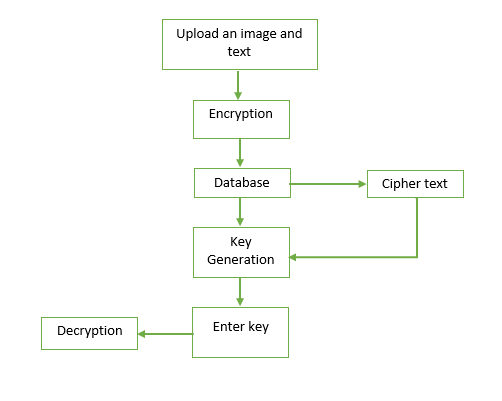
Specifications
HARDWARE SPECIFICATIONS:
- Processor: I3/Intel
- Processor RAM: 4GB (min)
- Hard Disk: 128 GB
- Key Board: Standard Windows Keyboard
- Mouse: Two or Three Button Mouse
- Monitor: Any
SOFTWARE SPECIFICATIONS:
- Operating System: Windows 7+
- Server-side Script: Python 3.6+
- IDE: PyCharm
- Libraries Used: Pandas, Numpy,Flask.
Learning Outcomes
- Scope of Real Time Application Scenarios.
- How Internet Works.
- About of identity-based encryption scheme (IBE) algorithm.
- Use of encryption and decryption algorithms.
- About encryption and decryption algorithms.
- What is a search engine and how browser can work?
- What type of technology versions is used?
- Use of HTML and CSS on UI Designs.
- Data Base Connections.
- Data Parsing Front-End to Back-End.
- Need of Pycharm-IDE to develop a web application.
- Working Procedure.
- Testing Techniques.
- Error Correction mechanisms.
- How to run and deploy the applications.
- Introduction to basic technologies.
- How project works.
- Input and Output modules
- How to test the project based on user inputs and observe the output.
- MySQL insertion and MySQL database creation.
- Practical exposure to
- software tools and
- solution providing for real time problems
- working with team/ individual
- work on Creative ideas.
- How cloud computing works?
- Learn about types of algorithms and how to use?
- What is Cloud Storage?
- What is Public Auditing?
- How to Implement Secure Data Dynamics?





 Paper Publishing
Paper Publishing
