Step Counter
Objective
The Objective of this project is to track your burned calories, walking distance and time, etc. and all this information to be clearly displayed in graphs. Then one can set daily step goals. Consecutively achieve their goal for 2 days or more will start a streak. They can easily check their streak statistics chart to stay motivated.
Abstract
The most accurate & simple step tracker auto tracks your daily steps, burned calories, walking distance, duration, pace, health data, etc., and display them in intuitive graphs for easy checking. Power Saving Pedometer Step counter counts your daily steps with the built-in sensor, which greatly saves battery. It records steps accurately even when the screen is locked, whether your phone is in your hand, your pocket, your bag, or your armband.
Real-time Map Tracker in GPS tracking mode, step counter tracks your fitness activity in detail (distance, pace, time, calories), and records your routes on the map with GPS in real-time. But if you don’t choose GPS tracking, it will count steps with built-in sensor to save battery.
Keywords: Pedometer, GPS tracking, Weather report diagnosis.
NOTE: Without the concern of our team, please don't submit to the college. This Abstract varies based on student requirements.
Block Diagram
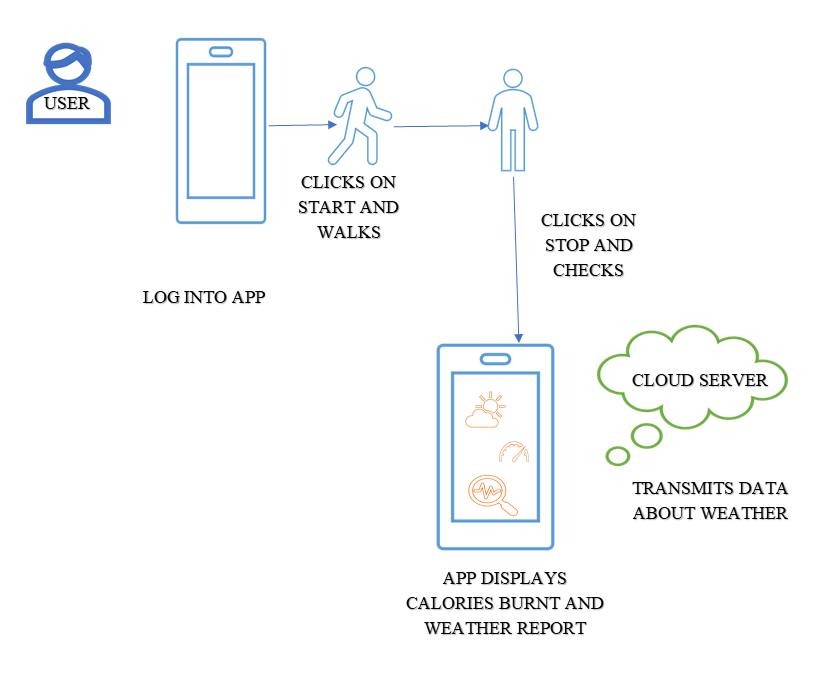
Specifications
SOFTWARE SPECIFICATIONS
- Operating System: Windows and Android
- SDK IDE: Android Studio 3.3
- Virtual Emulator: Nexus Pixel 2
- Programming Language: Java
- Front End: Xml
- Server scripting Language: PHP
- Database: MySQL
HARDWARE SPECIFICATIONS
- CPU type: Intel i7
- Ram size: 16 GB
- Hard disk capacity: 1TB
- Monitor type: 15 Inch color monitor
- Keyboard type: Internet keyboard
- Mobile: Android
Learning Outcomes
- About pedometer sensor.
- Usage of the weather API.
- Android architecture.
- Live tracking of the steps.
- Graphical Representations of data.
- Knowledge about server side programming
- Difference between client side and server side programming language.
- Knowledge about server
- Knowledge about database and queries.
- Knowledge about Volley API
- How to communicate with API
- How API Communicate with Server
- What are Packages and dependencies regarding the app?
- What are various versions of android app and android operating system
- About Android studio.
- Client side validation
- Server side validation
- Basic about java
- What are Packages and dependencies regarding the app?
- What are various versions of android app and android operating system
- About Android studio.
- Client side validation
- Different Debugging Technique’s
- Deployment of app.
- About play store deployment
- What is manifest?
- About XML
- Widgets in android
- Views in android
- Layouts in android
- How to design the user Interface.
- How languages integrated with mobile app.
- How app will suggests and error checking
- Project Development Skills:
- Problem analyzing skills.
- Problem solving skills.
- Creativity and imaginary skills.
- Programming skills.
- Deployment.
- Testing skills.
- Debugging skills.
- Project presentation skills.
- Thesis writing skills.





 Paper Publishing
Paper Publishing
