Social Distance Shopping Using Embedded Based Auto Cart and Android App
Objective
The main objective of this project is to maintain Social Distance while Shopping and Controlling Cart through Mobile App
Abstract
The abstract outlines an innovative concept called "Social Distance Shopping Using Embedded Based Auto Cart and Android App." This system seamlessly combines embedded technology with an Android application to revolutionize the shopping experience by prioritizing social distancing and improving convenience. The core of the system involves interfacing an Arduino microcontroller with an ultrasonic sensor to monitor social distancing within a shopping environment. The ultrasonic sensor continuously measures the distance between shoppers, ensuring that safe social distancing guidelines are maintained. When shoppers breach the recommended distance, the system provides visual or auditory alerts to remind them to maintain a safe space, thereby enhancing public safety.
Additionally, this system incorporates an RFID reader, also interfaced with the Arduino. Each shopping item is equipped with an RFID tag. When a shopper selects a product and places it in their cart, the RFID reader reads the tag, and the information about the selected item is instantly transmitted to an Android app via a Bluetooth module. The Android app serves as a dynamic shopping list, displaying the selected items, their prices, and a running total. This feature eliminates the need for physical checklists or manual item scanning, streamlining the shopping process.
Keywords: Social Distance, Ultrasonic Sensor, RFID reader, Shopping, Buzzer
NOTE: Without the concern of our team, please don't submit to the college. This Abstract varies based on student requirements.
Block Diagram
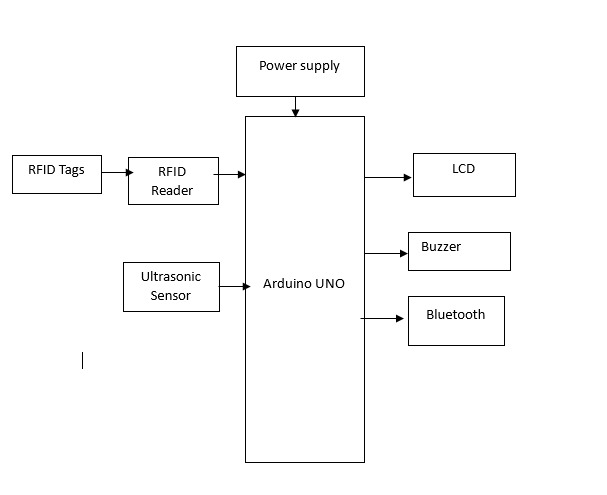
Specifications
Hardware Requirements:
- Arduino UNO
- RFID Reader
- Ultrasonic Sensor
- Bluetooth Module
- RFID tags
- Power Supply
- Buzzer
- LCD
Software Requirements:
- Arduino IDE
- Embedded C
Learning Outcomes
- Arduino pin diagram and architecture
- How to install Arduino IDE software
- Setting up and installation procedure for Arduino
- Introduction to Arduino IDE
- Basic coding in Arduino IDE
- Working of LCD
- Interface LCD with Arduino
- Working of power supply
- About Project Development Life Cycle:
- Planning and Requirement Gathering (software’s, Tools, Hardware components, etc.,)
- Schematic preparation
- Code development and debugging
- Hardware development and debugging
- Development of the Project and Output testing
- Practical exposure to:
- Hardware and software tools.
- Solution providing for real time problems.
- Working with team/ individual.
- Work on Creative ideas.
- Project development Skills
- Problem analyzing skills
- Problem solving skills
- Creativity and imaginary skills
- Programming skills
- Deployment
- Testing skills
- Debugging skills
- Project presentation skills





 Paper Publishing
Paper Publishing
