Smart Temperature-dependent Cooling of Solar Panel using Arduino
Objective
The main objective of this project is to optimize solar panel performance and lifespan by implementing a smart temperature-dependent cooling system using Arduino for efficient heat regulation
Abstract
This project presents the design and implementation of an automated cooling system for solar panels using Arduino microcontroller, temperature sensor, relay, and CPU fan. The objective of the system is to enhance the efficiency of solar panels by maintaining their temperature within an optimal range. The system utilizes a temperature sensor to continuously monitor the temperature of the solar panel. The Arduino microcontroller receives temperature readings from the sensor and based on the measured temperature, the microcontroller determines whether cooling is required. And the NodeMCU will help to control the fan and to monitor the temperature remotely.
When the temperature exceeds a predefined threshold, the microcontroller triggers a motor driver module to switch ON the connected to a CPU fan. The motor driver control the speed of the fan based on temperature. The fan, placed strategically near the solar panel, creates an airflow that helps dissipate heat from the panel's surface. It periodically checks the temperature and controls the fan accordingly.
Keywords: Solar panel, Arduino, Temperature sensor, Motor Driver, CPU fan, Cooling system, Automation, Efficiency.
NOTE: Without the concern of our team, please don't submit to the college. This Abstract varies based on student requirements.
Block Diagram
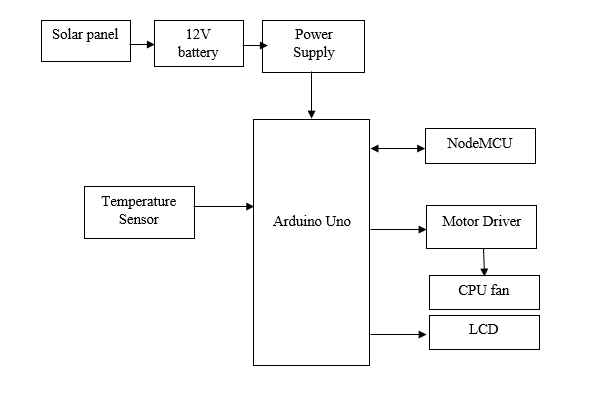
Specifications
Hardware Requirements:
- Arduino UNO
- Temperature Sensor
- CPU fan
- Power Supply
- Motor Driver
- LCD
- Solar panel
- Diode
- 12V battery
Software Requirements:
- Arduino IDE
- Embedded C
Learning Outcomes
- Arduino pin diagram and architecture
- How to install Arduino IDE software
- Setting up and installation procedure for Arduino
- Introduction to Arduino IDE
- Basic coding in Arduino IDE
- Working of LCD
- Interface LCD with Arduino
- Working of power supply
- About Project Development Life Cycle
- Planning and Requirement Gathering (software’s, Tools, Hardware components, etc.,)
- Schematic preparation
- Code development and debugging
- Hardware development and debugging
- Development of the Project and Output testing
- Practical exposure to
- Hardware and software tools.
- Solution providing for real time problems.
- Working with team individual.
- Work on Creative ideas.
- Project development Skills
- Problem analyzing skills
- Problem solving skills
- Creativity and imaginary skills
- Programming skills
- Deployment
- Testing skills
- Debugging skills
- Project presentation skills





 Paper Publishing
Paper Publishing
