Smart Robots For Collision Avoidance Using Neural Networks
Also Available Domains Robotics|Arduino|Raspberry pi
Objective
The main objective of this project is to avoid accidents and collisions, where it works spontaneously when any obstacle or any vehicle comes near to another vehicle and it controls the speed of the vehicle.
Abstract
This abstract presents a novel approach to collision avoidance in smart robots through the utilization of neural networks. The central processing unit employed in this system is the ARM 7 microprocessor unit (MPU). The system incorporates four infrared (IR) sensors for object detection, with four corresponding LEDs to visually indicate the location (side) of object detected. When an object is detected by a specific IR sensor, the corresponding LED on that side blinks, enhancing situational awareness. Additionally, a buzzer is integrated into the system to provide audible alerts when an object is detected. Vital data is displayed on an LCD screen to enhance user interaction. Most notably, in response to object detection by any IR sensor, the robot's DC motor speed decreases using L293D motor driver, ensuring a swift and effective collision avoidance mechanism, thereby enhancing the safety and efficiency of the robot.
Keywords: ARM 7 controller, IR sensor, LED, Buzzer, LCD, L293D motor driver, DC motor, neural network
NOTE: Without the concern of our team, please don't submit to the college. This Abstract varies based on student requirements.
Block Diagram
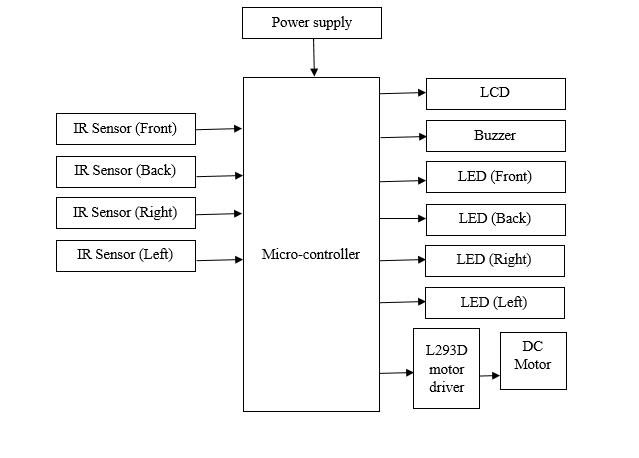
Specifications
Hardware components:
- Power supply
- ARM 7 controller
- IR sensor
- LED
- Buzzer
- LCD
- DC motor
- L293D motor driver
Software components:
- Embedded C
- Keil software
Learning Outcomes
- Basic of Embedded C language
- Architecture ARM7 controller
- Keil software
- How to install the keil software
- Interfacing of motor with L293D motor driver
- IR sensor working
- LED working
- Neural network processing
- Buzzer working
- Working of LCD
- Interface LCD with controller?
- Working of power supply
- About Project Development Life Cycle:
- Planning and Requirement Gathering( software’s, Tools, Hardware components, etc.,)
- Schematic preparation
- Code development and debugging
- Hardware development and debugging
- Development of the Project and Output testing
- Practical exposure to:
- Hardware and software tools.
- Solution providing for real time problems.
- Working with team/ individual.
- Work on Creative ideas.
- Project development Skills
- Problem analyzing skills
- Problem solving skills
- Creativity and imaginary skills
- Programming skills
- Deployment
- Testing skills
- Debugging skills
- Project presentation skills
- Thesis writing skills





 Paper Publishing
Paper Publishing
