Smart Home with Wireless Smart Doorbell with Smart Response
Objective
The main objective of this project is to make every action in Home as Smart by building Smart Doorbell with Smart Response
Abstract
Smart homes are the need of the day and home security has always been an important aspect in this regard. In the days of COVID-19 pandemic, apart from security against intruders, the protection against the novel Corona virus has also become the latest concern. This project describes an idea that how multiple home security systems can be integrated together to get a protective gadget for making our surroundings safe against the Corona virus. In this project, we have come up with a complete but low-cost solution of smart home doorbell. This smart wireless doorbell not only broadcasts the video of the visitor but it also senses his/her body temperature without the physical press on the bell.
Keywords: Raspberry Pi, webcam, switch, GSM, Motor driver, motor.
NOTE: Without the concern of our team, please don't submit to the college. This Abstract varies based on student requirements.
Block Diagram
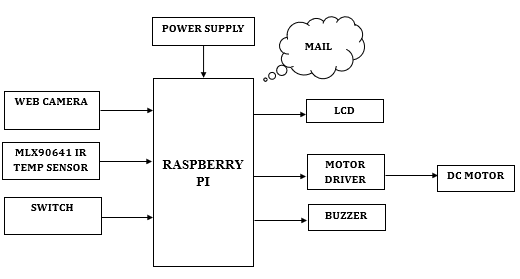
Specifications
Hardware Requirements:
- Raspberry Pi
- Web Camera
- MLX90641 IR Temperature Sensor
- Switch
- LCD
- Motor Driver
- DC Motor
- Buzzer
Software requirements:
- Python3 IDLE
- Raspbian OS
- NOOBS Software
- Third Party server
Learning Outcomes
- Raspberry pi Pin diagram and Architecture
- How to install Python3 IDLE Software
- Setting up and Installation procedures for Raspberry pi
- Introduction to Python3 IDLE
- Commands in Raspberry pi
- How to install Libraries?
- Basic coding in python
- Working of switch
- How to interface switch with Raspberry pi?
- Working of Motor Driver
- How to interface Motor Driver with Raspberry pi?
- Working of DC Motor
- How to interface DC Motor with Motor Driver?
- Working of Webcam
- How to interface Webcam with Raspberry pi?
- Working of MLX90641 IR Temperature Sensor
- How to interface MLX90641 IR Temperature Sensor with Raspberry pi?
- Working of LCD
- How to interface LCD with Raspberry pi?
- Working of Buzzer
- How to interface Buzzer with Raspberry pi?
- About Project Development Life Cycle:
- Planning and Requirement Gathering(( software’s, Tools, Hardware components, etc.,)
- Schematic preparation
- Code development and debugging
- Hardware development and debugging
- Development of the Project and Output testing
- Practical exposure to:
- Hardware and software tools.
- Solution providing for real time problems.
- Working with team/ individual.
- Work on Creative ideas.
- Project development Skills
- Problem analyzing skills
- Problem solving skills
- Creativity and imaginary skills
- Programming skills
- Deployment
- Testing skills
- Debugging skills
- Project presentation skills
- Thesis writing skills





 Paper Publishing
Paper Publishing
