Smart Electronic Voting Machine Using Raspberry Pi with Face Recognition
Also Available Domains IOT|Raspberry pi
Objective
The main objective of the project is to use a smart electronic voting system that eliminates fault voting in which validation can be done in two stages i.e., aadhar, finger print and/or facial recognition
Abstract
Electronic voting machine (EVM) was introduced in 20th century and Traditional Electronic Voting Machines can store only voting count of each candidate. Voter identification and allow for vote is done manually by Polling Officer using voter list. Polling officer use an indelible ink for identifying the fraudulent voter.
These methods require additional man power. To overcome these problems, we proposed new technique which is based on Internet of Things (IoT). The user initially has to enroll their faces with an ID. Later while voting, the user has to enter his aadhar ID, if it matches then he goes for facial recognition. If valid face is found under that ID, then the system will allow him to vote. The parties will be displayed on the LCD and with the help of keypad module, one can able to vote. The vote count of that party will gets incremented and the total vote counts of every party should be updated to the server. In this system, the voter has to enroll his ID and has to train the Raspberry pi to recognize his face. Based on this data, the server sends an SMS as thanks for voting. The officials can visit the server to see parties vote count.
Keywords: Electronic voting machine, Raspberry Pi, Face recognition, IoT.
NOTE: Without the concern of our team, please don't submit to the college. This Abstract varies based on student requirements.
Block Diagram
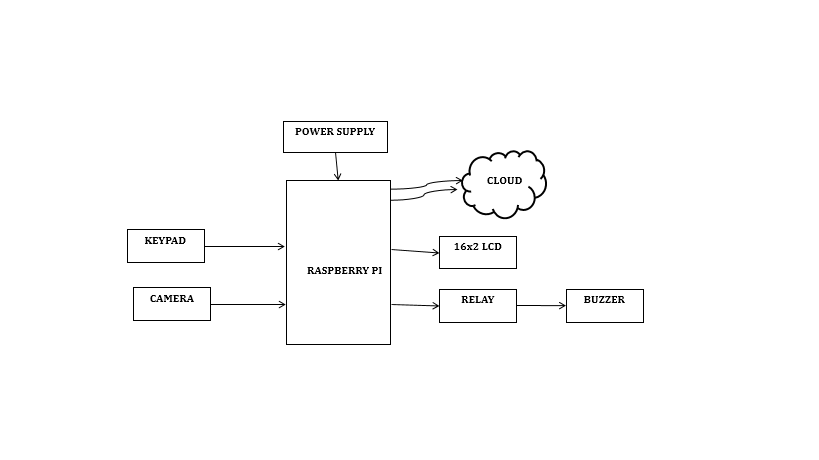
Specifications
Hardware Requirements:
- Raspberry Pi
- Keypad Module
- Camera
- 16x2 LCD
- Relay
- Buzzer
- Connecting Wires
Software Requirements:
- NOOBS software
- VNC viewer
- Python3 IDE
- Third Party server
Learning Outcomes
- Raspberry Pi Pin diagram and Architecture
- Installation procedure for NOOBS software
- How to install python3 IDE Software
- Basic coding in python
- Interfacing camera with Raspberry Pi
- How to do facial recognition with Raspberry Pi and camera?
- Working of keypad module
- How to interface keypad module with Raspberry Pi?
- Working of 16x2 LCD
- How to interface 16x2 LCD with Raspberry Pi?
- Working of relay
- How to interface relay and buzzer with Raspberry Pi?
- Introduction to IOT
- IOT architecture and its scope
- How to send data from Raspberry Pi to a third party server?
- About Project Development Life Cycle:
- Planning and Requirement Gathering( software’s, Tools, Hardware components, etc.,)
- Schematic preparation
- Code development and debugging
- Hardware development and debugging
- Development of the Project and Output testing
- Practical exposure to:
- Hardware and software tools.
- Solution providing for real time problems.
- Working with team/ individual.
- Work on Creative ideas.
- Project development Skills
- Problem analyzing skills
- Problem solving skills
- Creativity and imaginary skills
- Programming skills
- Deployment
- Testing skills
- Debugging skills
- Project presentation skills
- Thesis writing skills





 Paper Publishing
Paper Publishing
