Road Extraction from Satellite Images Using Maximum Entropy Threshold Method
Objective
The primary objective of this project is to develop an automated road extraction system that utilizes the Maximum Entropy Threshold Method (METM) for the analysis of satellite imagery. This system aims to accurately identify and extract road networks from satellite images, providing valuable geospatial data for various applications such as urban planning, transportation management, and environmental monitoring
Abstract
Traffic management is important for sustainable urban development, smart cities, traffic navigation, and urban planning. With the development of modern aerospace technology, remote sensing technology, and computer technology, the use of computer vision to extract roads from satellite remote sensing images has become the main means of road information acquisition.
Nowadays, satellite road extraction is widely used for maps and smart cities, so it is very necessary to carry out accurate road extraction. Satellite images often contain noise and multiple objects, which can affect the edges of the extracted roads. This paper proposes a method that is based on considering the geometric characteristics of the road. It uses the characteristics of small changes in the geometric characteristics of the road and obvious edge information on both sides of the road.
The road surface graphics with regular shape characteristics are obtained by the maximum entropy threshold method, dilation processing, skeleton processing, burring, and erosion. Experimental results show that road information can be extracted accurately with high precision.
Keywords: Extract roads Extraction, Maximum entropy threshold method, Dilation processing, Skeleton processing, MATLAB.
NOTE: Without the concern of our team, please don't submit to the college. This Abstract varies based on student requirements.
Block Diagram
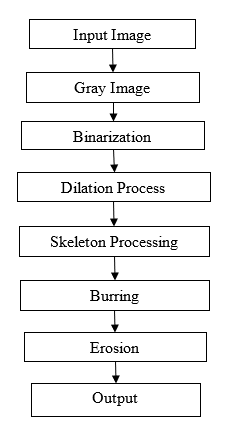
Specifications
Software: Matlab 2020a or above
Hardware:
Operating Systems:
- Windows 10
- Windows 7 Service Pack 1
- Windows Server 2019
- Windows Server 2016
Processors:
Minimum: Any Intel or AMD x86-64 processor
Recommended: Any Intel or AMD x86-64 processor with four logical cores and AVX2 instruction set support
Disk:
Minimum: 2.9 GB of HDD space for MATLAB only, 5-8 GB for a typical installation
Recommended: An SSD is recommended A full installation of all MathWorks products may take up to 29 GB of disk space
RAM:
Minimum: 4 GB
Recommended: 8 GB
Learning Outcomes
· Introduction to Matlab
· What is EISPACK & LINPACK
· How to start with MATLAB
· About Matlab language
· Matlab coding skills
· About tools & libraries
· Application Program Interface in Matlab
· About Matlab desktop
· How to use Matlab editor to create M-Files
· Features of Matlab
· Basics on Matlab
· What is an Image/pixel?
· About image formats
· Introduction to Image Processing
· How digital image is formed
· Importing the image via image acquisition tools
· Analyzing and manipulation of image.
· Phases of image processing:
o Acquisition
o Image enhancement
o Image restoration
o Color image processing
o Image compression
o Morphological processing
o Segmentation etc.,
· How to extend our work to another real time applications
· Project development Skills
o Problem analyzing skills
o Problem solving skills
o Creativity and imaginary skills
o Programming skills
o Deployment
o Testing skills
o Debugging skills
o Project presentation skills
o Thesis writing skills




 Paper Publishing
Paper Publishing
