REFLECTANCE-ORIENTED PROBABILISTIC EQUALIZATION FOR IMAGE ENHANCEMENT
Objective
Develop and implement a Reflectance-Oriented Probabilistic Equalization (ROPE) algorithm for image enhancement, with a focus on improving reflectance qualities in diverse lighting conditions. The project aims to enhance image details, improve visual clarity, and ensure robust performance across a range of scenarios.
Abstract
Despite recent strides in image enhancement, effectively adjusting brightness and contrast in both low-light and normal-light images remains a challenge for existing methods. Addressing this issue, we introduce an innovative 2D histogram equalization approach. This method posits a dependency between intensity occurrence and co-occurrence, establishing the distribution of intensity occurrence (1D histogram) through the marginalization of intensity co-occurrence (2D histogram).
By incorporating local pixel value differences in image reflectance into density estimation, our scheme defines the 2D histogram, mitigating the adverse effects of dark lighting conditions and enhancing global contrast more efficiently while minimizing noise amplification. To validate our approach, we conducted evaluations using a dataset, illustrating the superior performance compared to existing studies. Our method demonstrates its ability to significantly enhance the brightness of low-light images without causing over-enhancement in normal-light conditions.
This innovative 2D histogram equalization technique represents a promising advancement in adaptive image enhancement, particularly in scenarios with varying lighting conditions.
Keywords: 2D histogram equalization, reflectance, Retinex model, contrast enhancement, image enhancement
NOTE: Without the concern of our team, please don't submit to the college. This Abstract varies based on student requirements.
Block Diagram
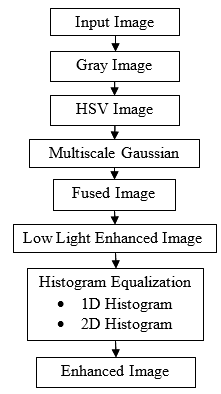
Specifications
Software: Matlab 2020a or above
Hardware:
Operating Systems:
- Windows 10
- Windows 7 Service Pack 1
- Windows Server 2019
- Windows Server 2016
Processors:
Minimum: Any Intel or AMD x86-64 processor
Recommended: Any Intel or AMD x86-64 processor with four logical cores and AVX2 instruction set support
Disk:
Minimum: 2.9 GB of HDD space for MATLAB only, 5-8 GB for a typical installation
Recommended: An SSD is recommended A full installation of all MathWorks products may take up to 29 GB of disk space
RAM:
Minimum: 4 GB
Recommended: 8 GB
Learning Outcomes
· Introduction to Matlab
· What is EISPACK & LINPACK
· How to start with MATLAB
· About Matlab language
· Matlab coding skills
· About tools & libraries
· Application Program Interface in Matlab
· About Matlab desktop
· How to use Matlab editor to create M-Files
· Features of Matlab
· Basics on Matlab
· What is an Image/pixel?
· About image formats
· Introduction to Image Processing
· How digital image is formed
· Importing the image via image acquisition tools
· Analyzing and manipulation of image.
· Phases of image processing:
o Acquisition
o Image enhancement
o Image restoration
o Color image processing
o Image compression
o Morphological processing
o Segmentation etc.,
· How to extend our work to another real time applications
· Project development Skills
o Problem analyzing skills
o Problem solving skills
o Creativity and imaginary skills
o Programming skills
o Deployment
o Testing skills
o Debugging skills
o Project presentation skills
o Thesis writing skills




 Paper Publishing
Paper Publishing
