Patient Monitoring System Using Smart Phone
Objective
Tele-medicine is a rapidly developing application of clinic medicine where medical information is transferred through the phone or other networks for the purpose of consulting and performing remote medical procedures or examinations. This project elaborates the experience; a methodology adopted and highlights various design aspects to be considered for making telemedicine in patient monitoring system effective. In this method, the patient’s vital signs like ECG, heart rate, breathing rate, temperature are captured and the values are continually displayed on the doctor’s phone using ANDROID technology.
Abstract
Treating patients in remote areas in emergency condition are critical task and hence a continuous monitor system is essential for doctors to treat them when they are in need. This system can be used for more than one patient at a time. A patient monitoring system can be developed with the advantages of network technology and multiple sensor fusion technology along with the combination of Smartphone and Bluetooth technologies. Development of smart phones has leaded the world in technology usage from common people to professional to their needs.
Sensor technology and Android Smartphone can be used as a key component of this system to solve the purpose of mobile medical care. Data collected by the sensors is processed by the microcontroller device and sent to Android mobile phone through Bluetooth and it can also transmit this data on time to the remote server. This method helps doctor to get data of patient and treat them well. Along with this, it also provides connection to the medical center using cell phones to transfer all the acquired data through internet.
Keywords: Android, IOT, Patient Health records, Health checkup in mobile.
NOTE: Without the concern of our team, please don't submit to the college. This Abstract varies based on student requirements.
Block Diagram
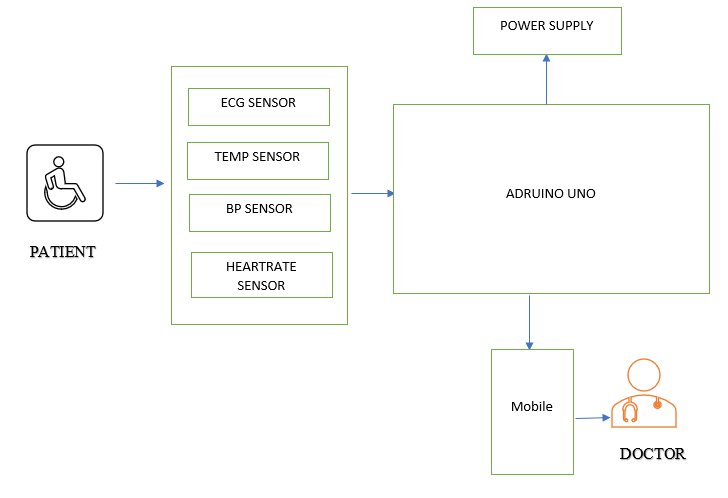
Specifications
SOFTWARE SPECIFICATIONS
- Operating System: Windows and Android
- SDK IDE: Android Studio 3.3
- Virtual Emulator: Nexus Pixel 2
- Programming Language: Java
- Front End: Xml
- Server scripting Language: PHP
- Database: MySQL
HARDWARE SPECIFICATIONS
- CPU type: Intel i7
- Ram size: 16 GB
- Hard disk capacity: TB
- Monitor type: 15 Inch color monitor
- Keyboard type: Internet keyboard
- Mobile: Android
Learning Outcomes
- About Android Studio.
- Android architecture.
- Basic about java.
- Basic about MySQL.
- Knowledge about server-side programming.
- Difference between client side and server-side programming language.
- Knowledge about server.
- Knowledge about database and queries.
- Knowledge about API.
- How to communicate with API.
- How API Communicate with Server.
- What are Packages and dependencies regarding the app?
- What are various versions of android app and android operating system.
- About Android studio.
- Client-side validation.
- Server-side validation.
- Difference between client-side validations.
- Different Debugging Technique’s.
- Deployment of app.
- About play store deployment.
- What is manifest?
- About XML.
- Widgets in Android.
- Views in android.
- Layouts in android.
- How to design the user Interface.
- About activities.
- About IOT.
- About Different types of Buttons.
- Project Development Skills:
- Problem analyzing skills.
- Problem solving skills.
- Creativity and imaginary skills.
- Programming skills.
- Deployment.
- Testing skills.
- Debugging skills.
- Project presentation skills.
- Thesis writing skills.





 Paper Publishing
Paper Publishing
