Panchayat Secretary Administrative System
Objective
The main aim of this project is “To save the time of people and to know the panchayat details adequately by utilizing internet.”
Abstract
Gram (Village) Panchayat System is the Executive Committee of Gram Sabah. It is alluded to as by various names in different zones, for instance, it is called Panchayat in Andhra Pradesh, Tamil Naidu, Maharashtra and Rajasthan, the Gram Panchayat (GP). Generally with the improvement of the advancement the weight on the buyer is diminished.
By this, a dynamite arrangement of time is separated for the people. All around, people need to go to the panchayat working environment inside the urban communities for illuminating their inconveniences. This regularly eats up a piece of time and weight on the character. In this paper, we will slaughter the drawback that is occurred in the contemporary system by utilizing fundamental issues at the web and they could know the fame adequately by utilizing at the net.
Keywords: Panchayat system, Time, People.
NOTE: Without the concern of our team, please don't submit to the college. This Abstract varies based on student requirements.
Block Diagram
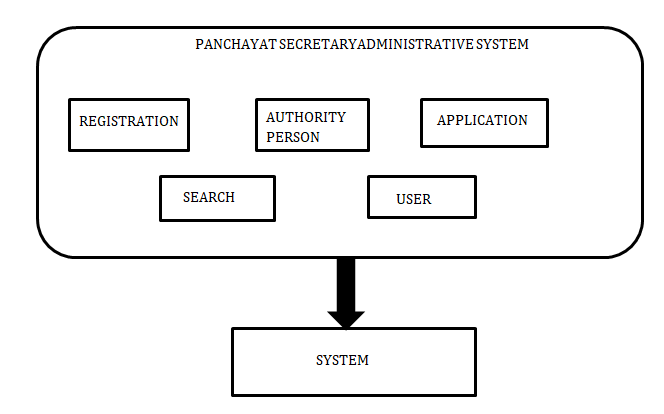
Specifications
HARDWARE SYSTEM CONFIGURATION:
- Processor- I3/Intel Processor
- Ram- 4GB (min)
- Hard Disk- 160GB
SOFTWARE SYSTEM CONFIGURATION:
- Operating System: Windows 7/8/10
- Application Server: Tomcat 9.0
- Front End: HTML, JSP
- Scripts: JavaScript.
- Server side Script: Java Server Pages.
- Database: My SQL 6.0
- Database Connectivity: JDBC.
Learning Outcomes
- What is panchayat secretary administrative system?
- How can people know the panchayat details using this system?
- How people’s time can be saved?
- What is Gram Panchayat System?
- Urban communities.
- Use of HTML and CSS on UI Designs.
- Data Base Connections.
- Data Parsing Front-End to Back-End.
- Need of Eclipse-IDE to develop a web application.
- Working Procedure.
- Testing Techniques.
- Error Correction mechanisms.
- How to run and deploy the applications?
- Introduction to basic technologies used for.
- How project works.
- Input and Output modules.
- How test the project based on user inputs and observe the output?
- Project Development Skills:
- Problem analyzing skills.
- Problem solving skills.
- Creativity and imaginary skills.
- Programming skills.
- Deployment.
- Testing skills.
- Debugging skills.
- Project presentation skills.
- Thesis writing skills.





 Paper Publishing
Paper Publishing
