Online Document Scanner
Objective
The main purpose of this project is to create an application to make scanning both convenient and practical for virtually anyone.
Abstract
The text in the image captured converts Analog text-based resources to digital text resources. And then these converted resources can be used in several ways like searchable text in indexes so as to identify documents or images. At the first stage of text capture a scanned image of a page is taken. And this scanned copy will form basis for all other stages. The very next stage involves implementation of technology Optical Character Recognition for converting text content into machine understandable or readable format. OCR analysis takes the input as digital image which is printed or hand written and converts it to machine readable digital text format. Then OCR processes the digital image into small components for analysis of text or word or character blocks. And again, the character blocks are further broken into components and are compared with dictionary of characters. In this android Online Document Scanner project, there is only one entity i.e. the user. The application allows the user to take an image using camera or from gallery and then shot/pick and then crop that document. Once the text is finalized, user can share and save the text and image as jpg/pdf. The text or image can be shared through android’s default share method.
KEYWORDS: OCR, Scanning, Document.
NOTE: Without the concern of our team, please don't submit to the college. This Abstract varies based on student requirements.
Block Diagram
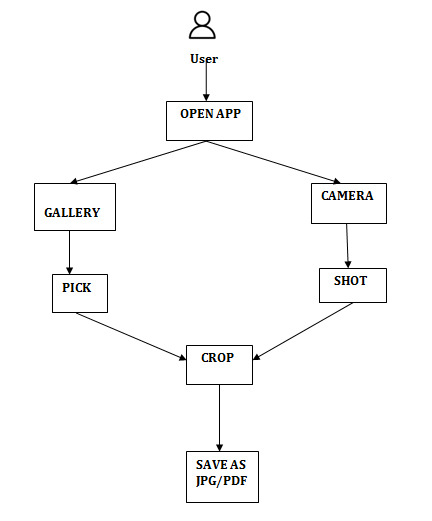
Specifications
H/W SPECIFICATIONS:
· Processor - I3/Intel Processor
· RAM - 4GB (min)
· Hard Disk - 128 GB
· Key Board - Standard Windows Keyboard
· Mouse - Two or Three Button Mouse
· Monitor - Any
S/W SPECIFICATIONS:
• Operating System : Windows 7+
• Server-side Script : JAVA, PHP.
• IDE : Android Studio, Emulator.
• Libraries Used : Appcompat, Material Libraries Etc.
Learning Outcomes
· About Android Studio.
· About java.
· About volley servers.
· About Fragments.
· About manifest.
· About dependencies.
· About griddle builds.
· About uses and permissions.
· About Edit texts.
· About Relative layout.
· About Linear layout.
· About image views.
· About Libraries.
· About Resource layout.
· About Activities.
· About Layouts.
· About Adapters.
· About Different types of Buttons.
· About XML code.
· About how to send notifications.
· About Views.
· About JSON objects.
· About Intents.
· About put extra params to pass the values.
· About Camera interface
· About Permissions in android.





 Paper Publishing
Paper Publishing
