Multidefect Detection Tool for Large-Scale PV Plants: Segmentation and Classification
Objective
The overarching objective of this project is to develop a robust Multidefect Detection Tool for Large-Scale Photovoltaic (PV) Plants that combines advanced image processing techniques, machine learning algorithms, and computer vision methodologies. The primary focus will be on the segmentation and classification of defects within PV plant imagery to enhance the overall performance, reliability, and maintenance efficiency of solar energy systems.
Abstract
This project focuses on developing a Multidefect Detection Tool tailored for Large-Scale Photovoltaic (PV) Plants, with a primary emphasis on segmentation and classification tasks. The input dataset comprises infrared (IR) images capturing the plant's modules. Ground truth data is incorporated through the image labeler app to facilitate supervised learning.
The Faster R-CNN architecture is employed, integrating ground truth data, layers, and training options to effectively identify defective modules. For semantic segmentation, U-Net layers are created and subsequently combined with the Faster R-CNN architecture to enhance the detection capabilities. The system's failure classification is addressed, categorizing abnormalities based on their nature. Evaluation metrics, including Intersection over Union (IoU), accuracy, precision, and recall, are calculated to assess the model's performance.
Through this comprehensive approach, the tool not only identifies defects within PV modules but also classifies the type of abnormality, providing a robust solution for quality assurance and maintenance in large-scale PV plants. The integration of Faster R-CNN and U-Net layers enhances the tool's versatility, making it adept at both detection and detailed segmentation tasks in the context of PV plant monitoring.
Index Terms—Class of abnormality, Faster RCNN failure mode, image classification, image segmentation, large-scale photovoltaic (PV) plant, thermographic inspection.
NOTE: Without the concern of our team, please don't submit to the college. This Abstract varies based on student requirements.
Block Diagram
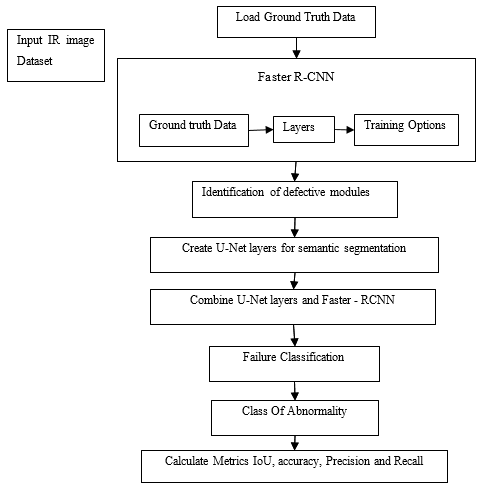
Specifications
Software: Matlab 2020a or above
Hardware:
Operating Systems:
- Windows 10
- Windows 7 Service Pack 1
- Windows Server 2019
- Windows Server 2016
Processors:
Minimum: Any Intel or AMD x86-64 processor
Recommended: Any Intel or AMD x86-64 processor with four logical cores and AVX2 instruction set support
Disk:
Minimum: 2.9 GB of HDD space for MATLAB only, 5-8 GB for a typical installation
Recommended: An SSD is recommended A full installation of all MathWorks products may take up to 29 GB of disk space
RAM:
Minimum: 4 GB
Recommended: 8 GB
Learning Outcomes
· Introduction to Matlab
· What is EISPACK & LINPACK
· How to start with MATLAB
· About Matlab language
· Matlab coding skills
· About tools & libraries
· Application Program Interface in Matlab
· About Matlab desktop
· How to use Matlab editor to create M-Files
· Features of Matlab
· Basics on Matlab
· What is an Image/pixel?
· About image formats
· Introduction to Image Processing
· How digital image is formed
· Importing the image via image acquisition tools
· Analyzing and manipulation of image.
· Phases of image processing:
o Acquisition
o Image enhancement
o Image restoration
o Color image processing
o Image compression
o Morphological processing
o Segmentation etc.,
· How to extend our work to another real time applications
· Project development Skills
o Problem analyzing skills
o Problem solving skills
o Creativity and imaginary skills
o Programming skills
o Deployment
o Testing skills
o Debugging skills
o Project presentation skills
o Thesis writing skills

 Paper Publishing
Paper Publishing

