Moving Object Based Collision Free Video Synopsis
Objective
The main objective of this project is to suggest a method of main frame extraction that uses an absolute histogram difference threshold of consecutive video data frames and tracks the object/vehicle.
Abstract
The computer vision research field is involved, and includes the compiled overview of videos for various applications including video object identification and detection/tracking, video recovery, and archiving. Keyframe extraction is one way of summarizing video results. This paper suggests a method of mainframe extraction that uses an absolute histogram difference threshold of consecutive video data frames and tracks the object/vehicle. This experiment is conducted on CC Tv footage which is available on YouTube source. For evaluation purpose, output video duration and number of frames is calculated.
Keywords: Video summarization, Object detection/tracking, Histogram Difference, Keyframe.
NOTE: Without the concern of our team, please don't submit to the college. This Abstract varies based on student requirements.
Block Diagram
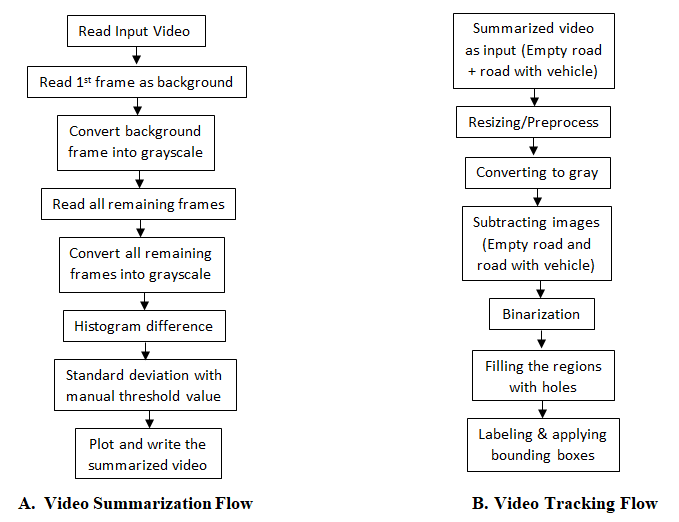
Specifications
Software: Matlab 2018a or above
Hardware:
Operating Systems:
- Windows 10
- Windows 7 Service Pack 1
- Windows Server 2019
- Windows Server 2016
Processors:
Minimum: Any Intel or AMD x86-64 processor
Recommended: Any Intel or AMD x86-64 processor with four logical cores and AVX2 instruction set support
Disk:
Minimum: 2.9 GB of HDD space for MATLAB only, 5-8 GB for a typical installation
Recommended: An SSD is recommended A full installation of all MathWorks products may take up to 29 GB of disk space
RAM:
Minimum: 4 GB
Recommended: 8 GB
Learning Outcomes
- Introduction to Matlab
- What is EISPACK & LINPACK
- How to start with MATLAB
- About Matlab language
- Matlab coding skills
- About tools & libraries
- Application Program Interface in Matlab
- About Matlab desktop
- How to use Matlab editor to create M-Files
- Features of Matlab
- Basics on Matlab
- What is an Image/pixel?
- About image formats
- Introduction to Image Processing
- How digital image is formed
- Importing the image via image acquisition tools
- Analyzing and manipulation of image.
- Phases of image processing:
- Acquisition
- Image enhancement
- Image restoration
- Color image processing
- Image compression
- Morphological processing
- Segmentation etc.,
- How detect & send a mail using Matlab
- How to extend our work to another real time applications
- Project development Skills
- Problem analyzing skills
- Problem solving skills
- Creativity and imaginary skills
- Programming skills
- Deployment
- Testing skills
- Debugging skills
- Project presentation skills
- Thesis writing skills





 Paper Publishing
Paper Publishing
