IS YOUR ANDROID APP INSECURE!
Objective
The purpose behind this project is to develop an application which implement the security function to all the installed applications on the devices.
Abstract
With the popularization of smart devices, companies are adopting bring-your-own-device or mobile office policies that utilize personal smart devices for work. However, as work data are stored on individual smart devices, critical security threats are emerging, such as the leakage of confidential documents. Enterprises want to address this issue by adapting enterprise mobility management (EMM) solutions. Appwrapping is among the core technologies in EMM solutions, enabling security function insertion or misused code patching without the original application (app) source code. Studies on permission control, misused code patching, security function insertion based on static policies, etc., have been conducted, but there are limitations such as poor user convenience and overhead. In this project, we propose an AppWrapper toolkit to support dynamic polices. Basically, it can insert security function execution code into apps by using appwrapping technology without the original source code. This code uses Java reflection to invoke security functions dynamically based on preset policies. Accordingly, after the initial appwrapping, the policy can be changed easily. In addition, even when multiple security functions are required, Java reflection can invoke multiple security functions dynamically and simultaneously without conflicting with the existing code. Hence, our application can implement the security function where needed. Our experimental results show that this technique improves significantly the efficiency, effectiveness, and convenience of adding security function execution code.
KEYWORDS:
Security Management, Mobile Computing Android, Mobile Application, App Secure.
NOTE: Without the concern of our team, please don't submit to the college. This Abstract varies based on student requirements.
Block Diagram
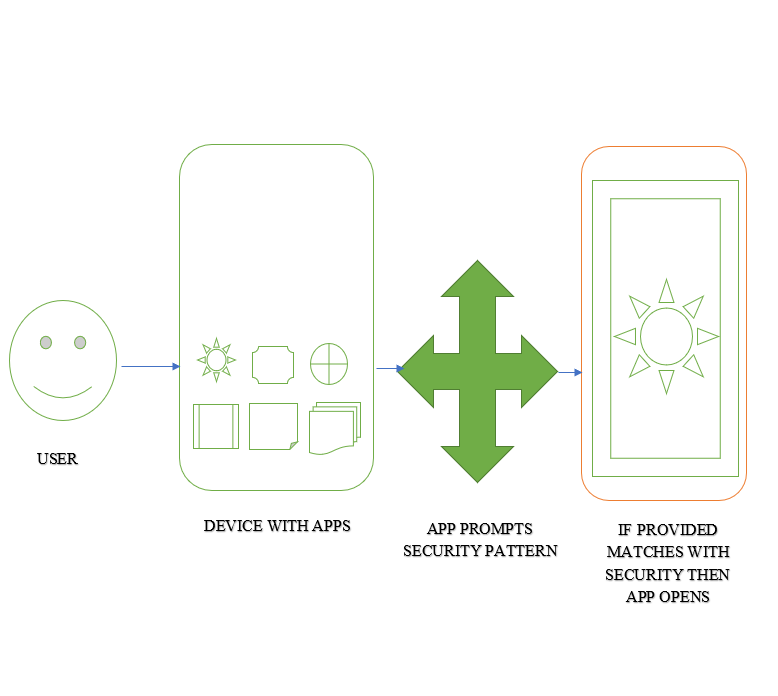
Specifications
SOFTWARE SPECIFICATIONS
· Operating System : Windows and Android
· SDK IDE : Android Studio 3.3
· Virtual Emulator : Nexus Pixel 2
· Programming Language : Java
· Front End : Xml
HARDWARE SPECIFICATIONS
· CPU type : Intel i7
· Ram size : 16 GB
· Hard disk capacity : 1TB
· Monitor type : 15 Inch color monitor
· Keyboard type : Internet keyboard
· Mobile : Android
Learning Outcomes
· About Android Studio.
· Android architecture.
· Knowledge about API.
· How to communicate with API.
· What are Packages and dependencies regarding the app?
· What are various versions of android app and android operating system.
· About Android studio.
· Different Debugging Technique’s.
· Deployment of app.
· About play store deployment.
· What is manifest?
· About XML.
· Widgets in android.
· Views in android.
· Layouts in android.
· How to design the user Interface.
· About activities.
· Different types of Menus.
· Splash Screens.
· About Manifest files.
· How to get permissions.


 Paper Publishing
Paper Publishing
