Image Quality Enhancement for Wheat Rust Diseased Images Using Histogram Equalization Technique
Objective
In this study, different types of image enhancement techniques like histogram equalization and CLAHE are discussed to enhance the wheat plant image.
Abstract
Wheat is the most significant crop on the planet in terms of agriculture. It is a winter cereal crop that accounts for 14% of global food output. Wheat is a necessary component of everyone's diet. The goal of this project is to improve the quality of wheat crop pictures in the agriculture sector. The images acquired in a real-time context may not always be clear enough to detect the disease in the crop. As a result, the photos must be enhanced.
Histogram features (statistical features) are retrieved in this work to aid in the recognition of wheat rust sick photos. The histogram equalization method is a good way to improve an image's pixel intensity. Moreover, several difficulties to improve image quality, such as the effect of the histogram, histogram equalization, and Contrast Limited Adaptive Histogram Equalization, have been investigated (CLAHE).
Also, it is observed that instead of plotting a simple histogram, histogram equalization is the best way to equalize all pixel values at the same level. In addition to that, various color spaces models such as RGB and HSV have been utilized for analysis. Thereafter, the importance of a 3D plot for color distribution is also discussed.
It is concluded that histogram equalization really helps in enhancing the quality of the image and also using 3D plots one can get fine information to estimate the majority of different colors present in the image for performing segmentation and feature extraction.
Keywords: Wheat crop disease, Feature extraction, Histogram equalization, Image enhancement, RGB and HSV Color space.
NOTE: Without the concern of our team, please don't submit to the college. This Abstract varies based on student requirements.
Block Diagram
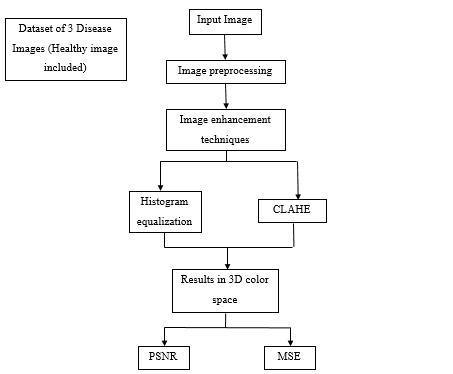
Specifications
Software: Matlab 2020a or above
Hardware:
Operating Systems:
- Windows 10
- Windows 7 Service Pack 1
- Windows Server 2019
- Windows Server 2016
Processors:
Minimum: Any Intel or AMD x86-64 processor
Recommended: Any Intel or AMD x86-64 processor with four logical cores and AVX2 instruction set support
Disk:
Minimum: 2.9 GB of HDD space for MATLAB only, 5-8 GB for a typical installation
Recommended: An SSD is recommended A full installation of all MathWorks products may take up to 29 GB of disk space
RAM:
Minimum: 4 GB
Recommended: 8 GB
Learning Outcomes
- Introduction to
Matlab
- What is EISPACK
& LINPACK
- How to start
with MATLAB
- About Matlab
language
- Matlab coding
skills
- About tools
& libraries
- Application
Program Interface in Matlab
- About Matlab
desktop
- How to use
Matlab editor to create M-Files
- Features of
Matlab
- Basics on Matlab
- What is an
Image/pixel?
- About image
formats
- Introduction to
Image Processing
- How digital
image is formed
- Importing the
image via image acquisition tools
- Analyzing and
manipulation of image.
- Phases of image
processing:
- Acquisition
- Image enhancement
- Image restoration
- Color image processing
- Image compression
- Morphological processing
- Segmentation etc.,
- About Artificial Intelligence (AI)
- About Machine Learning
- About Deep Learning
- About layers in AI (input, hidden and output layers)
- Building AI (ANN/CNN) architecture using Matlab
- We will able to know, what’s the term “Training” means in Artificial Intelligence
- About requirements that can influence the AI training process:
- Data
- Training data
- Validation data
- Testing data
- Hardware requirements to train network
- How to detect an object using AI
- How to extend our work to another real time applications
- Project development Skills
- Problem analyzing skills
- Problem solving skills
- Creativity and imaginary skills
- Programming skills
- Deployment
- Testing skills
- Debugging skills
- Project presentation skills
- Thesis writing skills





 Paper Publishing
Paper Publishing
