Hall Ticket Generator with QR code
Objective
The main aim of this application is “To provide security without exposing personal details that can control the duplications.”
Abstract
Traditionally, hall tickets were very simple documents that contain the information of the apprentices. Generally hall tickets include information like name, registration number and details of the examination. There is a chance to create duplicate hall tickets. So, those kinds of duplications can be avoided in hall ticket system.
Now by implementing QR code in hall ticket system can control the duplications and providing some security. It can be accessed throughout the net and can be accessed by authorized persons who have internet connection. This application helps to automate E-Hall Ticket generation and verify the details. This application includes E-mail confirmation i.e., OTP (One Time Password) generation for E-Hall Ticket generation. This is one of the important features of the system, where it provides security.
Keywords: Hall Tickets, Duplicate, QR Code, OTP.
NOTE: Without the concern of our team, please don't submit to the college. This Abstract varies based on student requirements.
Block Diagram
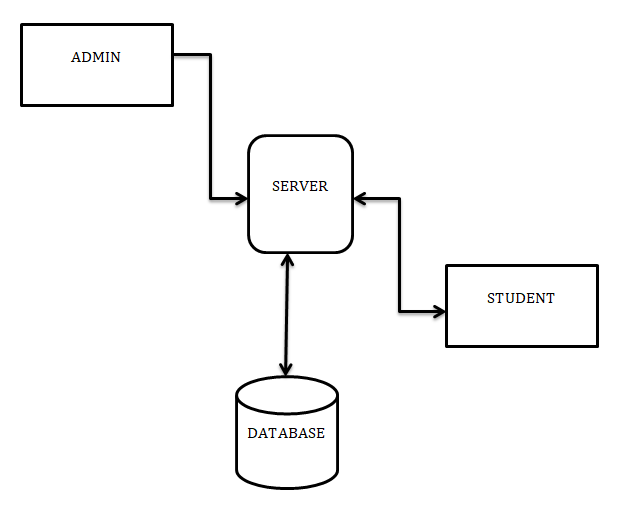
Specifications
HARDWARE SYSTEM CONFIGURATION:
- Processor- I3/Intel Processor
- Ram- 4GB (min)
- Hard Disk- 160GB
SOFTWARE SYSTEM CONFIGURATION:
- Operating System: Windows 7/8/10
- Application Server: Tomcat 9.0
- Front End: HTML, JSP
- Scripts: JavaScript.
- Server side Script: Java Server Pages.
- Database: My SQL 6.0
- Database Connectivity: JDBC.
Learning Outcomes
- What is QR code?
- How can we get Mail confirmation?
- How QR code provides security?
- E-Hall Ticket generation.
- What is OTP?
- Use of HTML and CSS on UI Designs.
- Data Base Connections.
- Data Parsing Front-End to Back-End.
- Need of Eclipse-IDE to develop a web application.
- Working Procedure.
- Testing Techniques.
- Error Correction mechanisms.
- How to run and deploy the applications?
- Introduction to basic technologies used for.
- How application works.
- Input and Output modules.
- How test the application based on user inputs and observe the output?
- Project Development Skills:
- Problem analyzing skills.
- Problem solving skills.
- Creativity and imaginary skills.
- Programming skills.
- Deployment.
- Testing skills.
- Debugging skills.
- Project presentation skills.
- Thesis writing skills.


 Paper Publishing
Paper Publishing
