Flashback Retrieving the deleted files
Objective
The objective of this application is to retrieve the files that are deleted by the user which are important. In PC we can easily do that by using Recycle Bin but in mobiles it is not easy as there are no applications available like that. This app will allow the users to see what they did on their phone in the past and also able them to undo their tasks.
Abstract
In this Project, usually desktops or laptops will have Recycle Bin to recover deleted items but smart phones do not have this feature. Only Google drive provides this feature but also user should be online and there are no offline services.
This project aims giving offline facilities to user to recover deleted files in case if he has deleted it by oversight. To the users who install the application in their phones, there deleted files will be stored in separate bin folder and only after user double confirmation only, files will be deleted permanently.
Keywords: Recycle Bin For Mobile, Android Bin, Recover Files.
NOTE: Without the concern of our team, please don't submit to the college. This Abstract varies based on student requirements.
Block Diagram
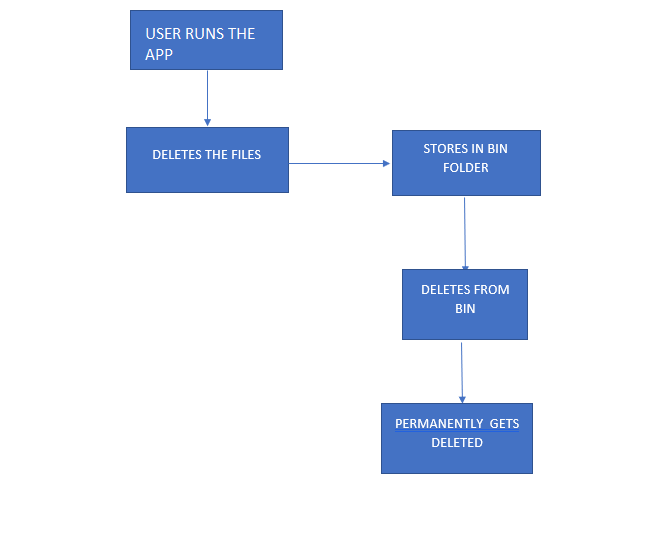
Specifications
SOFTWARE SPECIFICATIONS
- Operating System: Windows and Android
- SDK IDE: Android Studio 3.3
- Virtual Emulator: Nexus Pixel 2
- Programming Language: Java
- Front End: Xml
- Server scripting Language: PHP
- Database: MySQL
HARDWARE SPECIFICATIONS
- CPU type: Intel i7
- Ram size: 16 GB
- Hard disk capacity:1TB
- Monitor type: 15 Inch color monitor
- Keyboard type: Internet keyboard
- Mobile: Android
Learning Outcomes
- About Android Studio.
- Android architecture.
- Basic about java.
- Basic about MySQL.
- Knowledge about server-side programming.
- Difference between client side and server-side programming language.
- Knowledge about server.
- Knowledge about database and queries.
- Knowledge about API.
- How to communicate with API.
- How API Communicate with Server.
- What are Packages and dependencies regarding the app?
- What are various versions of android app and android operating system.
- About Android studio.
- Client-side validation.
- Server-side validation.
- Difference between client-side validations.
- Different Debugging Technique’s.
- Deployment of app.
- About play store deployment.
- What is manifest?
- About XML.
- Widgets in android.
- Views in android.
- Layouts in android.
- How to design the user Interface.
- About activities.
- About Different types of Buttons.
- Project Development Skills:
- Problem analyzing skills.
- Problem solving skills.
- Creativity and imaginary skills.
- Programming skills.
- Deployment.
- Testing skills.
- Debugging skills.
- Project presentation skills.
- Thesis writing skills.


 Paper Publishing
Paper Publishing
