Early Pest Detection From Crops Using Image Processing and Computational Intelligence
Objective
The primary objective of this project is to develop an advanced and efficient system for the early detection of pests in agricultural crops through the integration of Image Processing and Computational Intelligence techniques. The overarching goal is to mitigate crop damage, enhance agricultural productivity, and promote sustainable farming practices.
Abstract
This study presents an early pest detection system for crops through the integration of image processing and computational intelligence. The proposed method employs a multi-step approach for accurate pest identification. Initially, input images undergo pre-processing steps including resizing, contrast adjustment, noise removal, and conversion to the LAB color space.
The segmentation phase employs k-means clustering to delineate regions of interest. Further, the Gray Level Co-occurrence Matrix (GLCM) is utilized for feature extraction, capturing crucial texture features such as contrast, correlation, energy, homogeneity, mean, standard deviation, entropy, root mean square (RMS), variance, smoothness, kurtosis, and skewness.
Subsequently, a Support Vector Machine (SVM) classification algorithm is employed to categorize segmented regions as pest or non-pest. The proposed methodology demonstrates promising results in early pest detection, showcasing the efficacy of integrating image processing and computational intelligence techniques. The approach achieves high accuracy in pest classification, thereby offering a reliable tool for proactive pest management in agricultural settings.
Keywords: Pre-Processing, support vector machine, machine learning, Gray Level Co-occurrence Matrix (GLCM), Classification, Accuracy.
NOTE: Without the concern of our team, please don't submit to the college. This Abstract varies based on student requirements.
Block Diagram
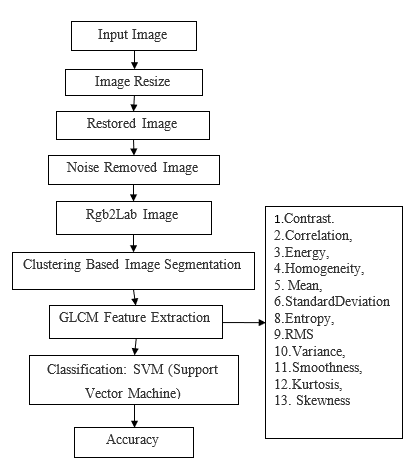
Specifications
Software: Matlab 2020a or above
Hardware:
Operating Systems:
- Windows 10
- Windows 7 Service Pack 1
- Windows Server 2019
- Windows Server 2016
Processors:
Minimum: Any Intel or AMD x86-64 processor
Recommended: Any Intel or AMD x86-64 processor with four logical cores and AVX2 instruction set support
Disk:
Minimum: 2.9 GB of HDD space for MATLAB only, 5-8 GB for a typical installation
Recommended: An SSD is recommended A full installation of all MathWorks products may take up to 29 GB of disk space
RAM:
Minimum: 4 GB
Recommended: 8 GB
Learning Outcomes
· Introduction to Matlab
· What is EISPACK & LINPACK
· How to start with MATLAB
· About Matlab language
· Matlab coding skills
· About tools & libraries
· Application Program Interface in Matlab
· About Matlab desktop
· How to use Matlab editor to create M-Files
· Features of Matlab
· Basics on Matlab
· What is an Image/pixel?
· About image formats
· Introduction to Image Processing
· How digital image is formed
· Importing the image via image acquisition tools
· Analyzing and manipulation of image.
· Phases of image processing:
o Acquisition
o Image enhancement
o Image restoration
o Color image processing
o Image compression
o Morphological processing
o Segmentation etc.,
· How to extend our work to another real time applications
· Project development Skills
o Problem analyzing skills
o Problem solving skills
o Creativity and imaginary skills
o Programming skills
o Deployment
o Testing skills
o Debugging skills
o Project presentation skills
o Thesis writing skills

 Paper Publishing
Paper Publishing
