Detection of Blood Cells in Human Blood Samples Using Microscopic Images
Objective
The primary goal of blood cell segmentation is to isolate defective/abnormal cells from a complex background and segment it into morphological components using image processing techniques like contrast enhancement, thresholding, morphological operations etc.
Abstract
Blood testing is now considered one of the most significant clinical exams. The features of a blood cell (volume, shape, and colour) can provide important information about a patient's health. Manual inspection, on the other hand, is time-consuming and necessitates a high level of technical understanding.
As a result, automatic
medical diagnosis technologies are required to assist clinicians in quickly and
accurately identifying disorders. The primary goal of blood cell segmentation
is to isolate defective/abnormal cells from a complex background and
segment it into morphological components using image processing techniques
like contrast enhancement, thresholding, morphological operations etc.
The
suggested technique utilized here minimizes noise and improves segmentation
visually. All earlier approaches used various segmentation strategies,
resulting in lower efficiency than the proposed method. This work can be
implemented using Matlab environment.
Keywords: Blood cell,
Abnormal cell, Image processing, Image segmentation, Image enhancement,
Thresholding techniques.
NOTE: Without the concern of our team, please don't submit to the college. This Abstract varies based on student requirements.
Block Diagram
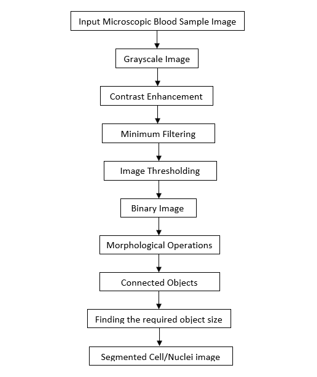
Specifications
Software: Matlab 2020a or above
Hardware:
Operating Systems:
- Windows 10
- Windows 7 Service Pack 1
- Windows Server 2019
- Windows Server 2016
Processors:
Minimum: Any Intel or AMD x86-64 processor
Recommended: Any Intel or AMD x86-64 processor with four logical cores and AVX2 instruction set support
Disk:
Minimum: 2.9 GB of HDD space for MATLAB only, 5-8 GB for a typical installation
Recommended: An SSD is recommended A full installation of all MathWorks products may take up to 29 GB of disk space
RAM:
Minimum: 4 GB
Recommended: 8 GB
Learning Outcomes
- Introduction to Matlab
- What is EISPACK & LINPACK
- How to start with MATLAB
- About Matlab language
- Matlab coding skills
- About tools & libraries
- Application Program Interface in Matlab
- About Matlab desktop
- How to use Matlab editor to create M-Files
- Features of Matlab
- Basics on Matlab
- What is an Image/pixel?
- About image formats
- Introduction to Image Processing
- How digital image is formed
- Importing the image via image acquisition tools
- Analyzing and manipulation of image.
- Phases of image processing:
- Acquisition
- Image enhancement
- Image restoration
- Color image processing
- Image compression
- Morphological processing
- Segmentation etc.,
- About Artificial Intelligence (AI)
- About Machine Learning
- About Deep Learning
- About layers in AI (input, hidden and output layers)
- Building AI (ANN/CNN) architecture using Matlab
- We will able to know, what’s the term “Training” means in Artificial Intelligence
- About requirements that can influence the AI training process:
- Data
- Training data
- Validation data
- Testing data
- Hardware requirements to train network
- How to detect an object using AI
- How to extend our work to another real time applications
- Project development Skills
- Problem analyzing skills
- Problem solving skills
- Creativity and imaginary skills
- Programming skills
- Deployment
- Testing skills
- Debugging skills
- Project presentation skills
- Thesis writing skills





 Paper Publishing
Paper Publishing
