DCT-Based Color Image Compression Algorithm using an Efficient Lossless Encoder
Objective
The objective of this project is to develop a novel DCT-based color image compression algorithm using an efficient lossless encoder. The algorithm aims to achieve high compression ratios while maintaining the image quality and reducing the computational complexity.
Abstract
To enhance the compression ratio of color still image compression, this paper proposes an efficient lossy image compression algorithm using a new efficient lossless encoder. Firstly, the pre-processing, including mean removing and YCbCr transform, is applied to image. Then, this paper applies discrete cosine transform (DCT) to reduce spatial correlation and concentrate the energy of the image. An iterative process based on the bisection method is used to determine the required threshold and control compression quality via achieving the prefixed peak signal-to-noise ratio (PSNR). The next step is applying adaptive scanning to each transform coefficient block to get better compression performance. The final step is the application of a modified lossless encoder to optimize the compression algorithm according to the statistical characteristics of the DCT coefficients. The format of modified encoder is suitable for entropy encoding. Compared with other two algorithms, the experimental results show that the proposed algorithm has better performance in terms of subjective and objective evaluation.
Keywords: color image compression; discrete cosine transform (DCT); YCbCr transform; adaptive scanning; lossless encoder
NOTE: Without the concern of our team, please don't submit to the college. This Abstract varies based on student requirements.
Block Diagram
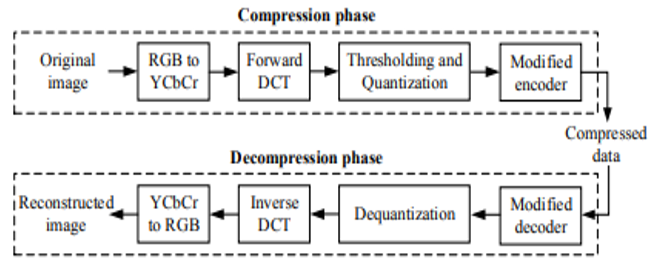
Specifications
Software: Matlab 2018a or above
Hardware:
Operating Systems:
· Windows 10
· Windows 7 Service Pack 1
· Windows Server 2019
· Windows Server 2016
Processors:
Minimum: Any Intel or AMD x86-64 processor
Recommended: Any Intel or AMD x86-64 processor with four logical cores and AVX2 instruction set support
Disk:
Minimum: 2.9 GB of HDD space for MATLAB only, 5-8 GB for a typical installation
Recommended: An SSD is recommended A full installation of all MathWorks products may take up to 29 GB of disk space
RAM:
Minimum: 4 GB
Recommended: 8 GB
Learning Outcomes
· Introduction to Matlab
· What is EISPACK & LINPACK
· How to start with MATLAB
· About Matlab language
· Matlab coding skills
· About tools & libraries
· Application Program Interface in Matlab
· About Matlab desktop
· How to use Matlab editor to create M-Files
· Features of Matlab
· Basics on Matlab
· What is an Image/pixel?
· About image formats
· Introduction to Image Processing
· How digital image is formed
· Importing the image via image acquisition tools
· Analyzing and manipulation of image.
· Phases of image processing:
o Acquisition
o Image enhancement
o Image restoration
o Color image processing
o Image compression
o Morphological processing
o Segmentation etc.,
· How to extend our work to another real time applications
· Project development Skills
o Problem analyzing skills
o Problem solving skills
o Creativity and imaginary skills
o Programming skills
o Deployment
o Testing skills
o Debugging skills
o Project presentation skills
o Thesis writing skills





 Paper Publishing
Paper Publishing
