Automatic Railway Gate Controlling System
Objective
The main objective of this project is to avoid railway accidents happening at unattended railway gates using Arduino
Abstract
The aim of the paper is to avoid the railway accidents happening at unattended railway gates by using ARDUINO UNO, if implemented in spirit. Railway gates are opened or closed manually by a gate keeper. The information about arrival of train for opening or closing of door is received from nearby station. But some railway crossings are totally unmanned and many railway accidents occur at these unmanned level crossings. To avoid the human intervention at level crossings completely, we need to automate the process of railway gate control. The model of railway track controller is designed by using four IR sensor; two pair for closing and opening gate and similarly the other pair is for speed detection. Sometime after closing gate also people use to cross the track so to warn them. If train is in high speed it will detect train and will warn the people that train is in high speed so don’t cross the railway track. The collision of two trains due to the same track also can be happened. This model is implemented using sensor technique. We placed the sensors at a certain distance from the gate detects the approaching train and accordingly controls the operation of the gate. Also an LCD has been provided to alert the motorists about the approaching train.
Keywords: IOT, Arduino, GPRS/GSM, IR sensor, L293D Motor driver module.
NOTE: Without the concern of our team, please don't submit to the college. This Abstract varies based on student requirements.
Block Diagram
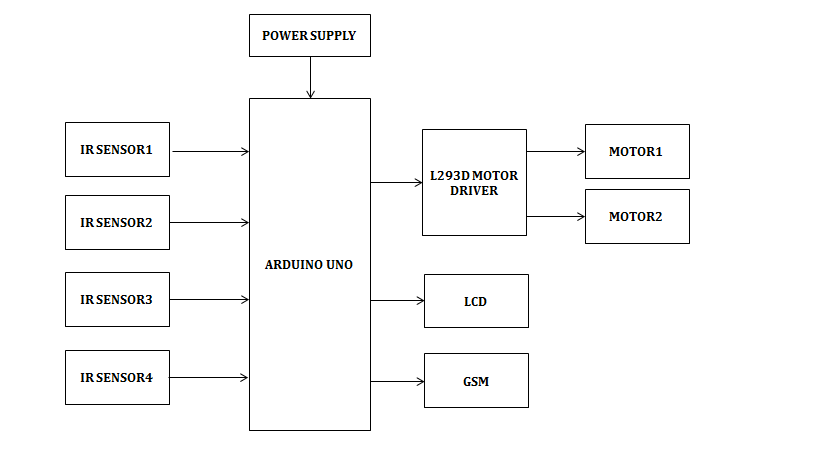
Specifications
- Arduino UNO
- 16x2 LCD
- 4-Bit PCB with Potentiometer
- GSM
- IR Sensor
- Motor
- Motor driver
- Transformer
- Power Supply
- Arduino IDE
- Embedded C
- Third Party Server
Learning Outcomes
- Arduino UNO Pin diagram and Architecture
- How to install arduino IDE Software
- Setting up and Installation procedures for Arduino UNO
- Introduction to Arduino IDE
- Commands in Arduino
- How to install Libraries?
- Basic coding in arduino.
- What is LCD?
- How to interface LCD with arduino?
- What is IR Sensor?
- How to interface IR Sensor with arduino?
- What is motor driver?
- How to interface motor driver with arduino?
- What is GSM?
- How to interface GSM with arduino?
- What is transformer?
- What is power supply?
- About Project Development Life Cycle:
- Planning and Requirement Gathering( software’s, Tools, Hardware components, etc.,)
- Schematic preparation
- Code development and debugging
- Hardware development and debugging
- Development of the Project and Output testing
- Practical exposure to:
- Hardware and software tools. ,
- Solution providing for real time problems,
- Working with team/ individual,
- Work on Creative ideas.
- Project development Skills
- Problem analyzing skills
- Problem solving skills
- Creativity and imaginary skills
- Programming skills
- Deployment
- Testing skills
- Debugging skills
- Project presentation skills
- Thesis writing skills





 Paper Publishing
Paper Publishing
