Arduino based Wheelchair Fall Detection System using GPS and GSM Module
Objective
The main objective of this project is to create an Arduino-based wheelchair fall detection system that utilizes GPS and a GSM module to immediately alert caregivers or authorities in the event of a fall, ensuring prompt assistance for the user.
Abstract
In an effort to enhance patient safety, particularly among the elderly and those with mobility challenges, we introduce a comprehensive system that integrates MEMS (Micro-Electro-Mechanical Systems) sensor, GPS technology, Bluetooth communication, and alert system. This innovative solution is designed to detect falls, track the patient's location, and provide immediate assistance through wheelchair control and alarm alerts. MEMS sensors continuously monitor the patient's movements, while a GPS module offers location tracking. In the event of a fall, a triggers an alarm and sends alerts to designated caregivers via GSM Module. Moreover, the system allows remote control of a smart wheelchair through Bluetooth connectivity, ensuring prompt assistance. This system not only enhances patient safety but also improves the overall quality of care by reducing response time to fall incidents, all while being adaptable, cost-effective, and non-intrusive. Ultimately, our Smart Fall Detection and Wheelchair Control System represent a significant advancement in patient care, offering a comprehensive solution for a critical healthcare challenge.
Top of Form
Key words: Arduino uno, Bluetooth, MEMS sensor , GSM Module ,GPS Module.
NOTE: Without the concern of our team, please don't submit to the college. This Abstract varies based on student requirements.
Block Diagram
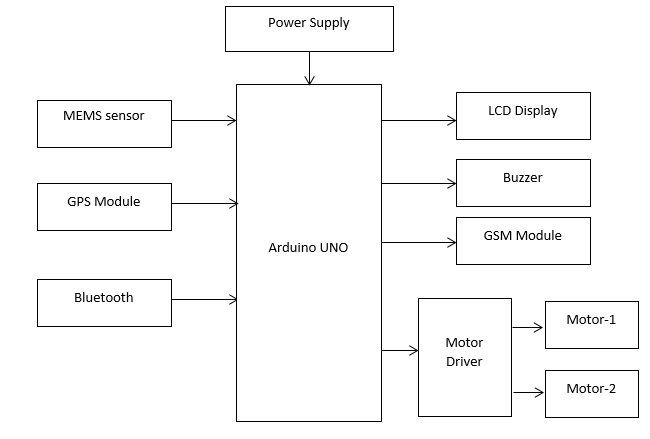
Specifications
Hardware Requirements:
- Arduino Uno
- MEMS sensor
- GPS Module
- Bluetooth
- Buzzer
- LCD Display
- GSM Module
- Power supply
- Motor Driver
- Motors
Software Requirements:
- Arduino IDE.
- Embedded C.
Learning Outcomes
- Arduino pin diagram and architecture
- How to install Arduino IDE software
- Setting up and installation procedure for Arduino
- Introduction to Arduino IDE
- Basic coding in Arduino IDE
- Working of LCD
- Interface LCD with Arduino
- Working of power supply
- About Project Development Life Cycle:
- Planning and Requirement Gathering (software’s, Tools, Hardware components, etc.,)
- Schematic preparation
- Code development and debugging
- Hardware development and debugging
- Development of the Project and Output testing
- Practical exposure to:
- Hardware and software tools.
- Solution providing for real time problems.
- Working with team/ individual.
- Work on Creative ideas.
- Project development Skills
- Problem analyzing skills
- Problem solving skills
- Creativity and imaginary skills
- Programming skills
- Deployment
- Testing skills
- Debugging skills
- Project presentation skills.





 Paper Publishing
Paper Publishing
