Controlling applications with hand gestures using sixth sense
Also Available Domains Arduino
Objective
The main objective is to design a wearable system that identifies hand gestures with the help of accelerometer. Based on the generated signal we will control the appliances.
Abstract
By using this technology we can control our home appliances by using gestures. Sixth sense technology helps in minimizing the gap between the real and the computing world by displaying the digital information out in the real environment and allows the user to interact with it.
The camera recognizes objects around a person instantly, with the camera overlaying the information on any surface, including the object itself or hand. Also can access or manipulate the information using fingers. The camera also helps user to take pictures of the scene for viewing and later can arrange them on any surface. This project proposes an idea of building an interface to merge the existing technologies like Image processing. We can control our home appliances at one place by using hand gestures and this system reduces the hardware restrictions imposed on a user and improve the responsiveness of the system. The wearable device comprises of a camera, its own gesture controlled environment having smart tools based on trending techniques like gesture recognition. The gestures can be identified with the help of MATLAB software.
Keywords: Image processing, Matlab, embedded application, Arduino UNO.NOTE: Without the concern of our team, please don't submit to the college. This Abstract varies based on student requirements.
Block Diagram
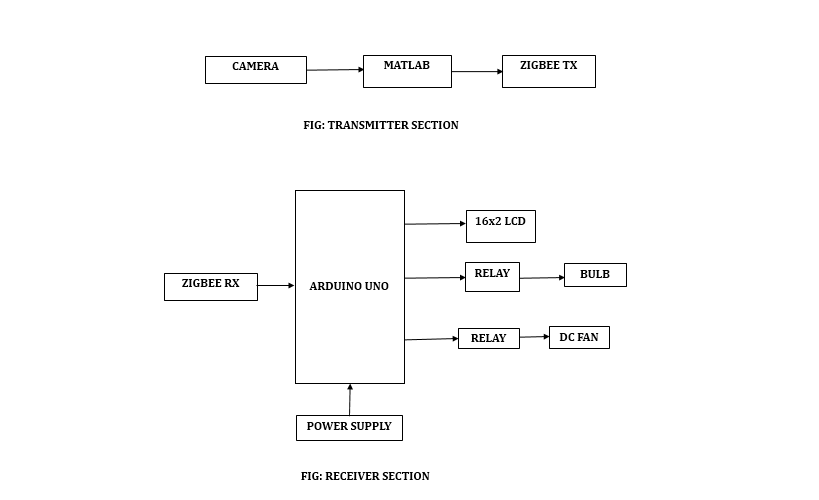
Specifications
Hardware Requirements:
- Arduino UNO
- 12V Adapter
- Zigbee TX
- Zigbee RX
- Bulb
- DC fan
- Relay-2
- Connecting wires
- 16x2 LCD
Software Requirements:
- Arduino IDE
- Embedded C
- MATLAB
- Fritzing
Learning Outcomes
- Arduino UNO Pin diagram and Architecture
- How to install arduino IDE Software
- How to install Simulink software
- Setting up and Installation procedures for Arduino UNO
- Introduction to Arduino IDE
- Commands in Arduino
- How to install Libraries?
- Basic coding in arduino
- Introduction to Serial Communication
- How to interface zigbee receiver with arduino
- How to interface camera with MATLAB?
- Working of relay
- How to interface relay and a bulb with arduino?
- Working of zigbee transmitter and receiver
- Working of LCD
- How to interface 16x2 LCD with an Arduino UNO?
- About Project Development Life Cycle:
- Planning and Requirement Gathering( software’s, Tools, Hardware components, etc.,)
- Schematic preparation
- Code development and debugging
- Hardware development and debugging
- Development of the Project and Output testing
- Practical exposure to:
- Hardware and software tools.
- Solution providing for real time problems,
- Working with team/ individual,
- Work on Creative ideas.
- Project development Skills
- Problem analyzing skills
- Problem solving skills
- Creativity and imaginary skills
- Programming skills
- Deployment
- Testing skills
- Debugging skills
- Project presentation skills
- Thesis writing skills





 Paper Publishing
Paper Publishing
